 |
|
|
|
Welcome to the Invelos forums. Please read the forum
rules before posting.
Read access to our public forums is open to everyone. To post messages, a free
registration is required.
If you have an Invelos account, sign in to post.
|
|
|
|
|

 Invelos Forums->DVD Profiler: Contribution Discussion
Invelos Forums->DVD Profiler: Contribution Discussion |
Page:
1  Previous Next Previous Next
|
|
previously noncontributed profiles |
|
|
|
|
|
| Author |
Message |
| Registered: March 14, 2015 | | Posts: 1 |
| | Posted: | | | | Hi,
I finally got around to paying for DVDProfiler, just in time to contribute "A Tale of Love and Darkness". I then tried to find the contributions I could not make earlier. I looked for flagged and there were none.
Are those "needles" lost in my "haystack"? Or, is there a way to find profiles to contribute from my collection?
Thank you,
B |
| | Registered: December 10, 2007 | Reputation:  | | Posts: 3,005 |
| | Posted: | | | | Is it entered in your collection? If so, you just need to select the profile & submit it. |
| | Registered: March 13, 2007 | Reputation:  |  Posts: 13,211 Posts: 13,211 |
| | Posted: | | | | I think he is asking how to find them in his collection as he has forgotten which ones they were.
Rather than looking at each individual profile to see if it needs to be contributed, is there a way that the program can find them all at once? I honestly don't know the answer to that question as I only contribute once in a while and usually as soon as I make the change. | | | No dictator, no invader can hold an imprisoned population by force of arms forever.
There is no greater power in the universe than the need for freedom.
Against this power, governments and tyrants and armies cannot stand.
The Centauri learned this lesson once.
We will teach it to them again.
Though it take a thousand years, we will be free.
- Citizen G'Kar |
| | Registered: September 30, 2008 | Reputation:  |  Posts: 1,805 Posts: 1,805 |
| | Posted: | | | | Yeah, if you had the profiles you were going to submit flagged, and the flags were cleared, there's not really a way to get them back to show you exactly which profiles you updated so you can make a quick and easy contribution.
If you don't have a very big collection, it wouldn't be the worst thing to just go through and make a submission to see if there's been changes to the profile (if no changes were made, the page that opens will specifically tell you that no changes have been made to the profile), not the most efficient way either though.
The only thing I can think of that might help you determine which profiles you had that you've edited and were going to contribute is to sort your collection by "Last Edited" and choose the "Descending" option. That will show you the profiles in your collection that have most recently been edited... but it's not fool proof. Any update to any profile that you've downloaded will show there as well (so you may not have edited the profile, but an update came through the night before or something... that will put a profile right at the top of the list), and any small change you've made will push a profile right to the top as well (if you for instance went into a profile to remove an invalid birth year and clicked save & close after you removed the birth year, that will push a profile right to the top of your last edited list as well).
Other than that, sorry, I'm not really sure. | | | | The night is calling. And it whispers to me soflty come and play. | | | | Last edited: by Merrik |
| | Registered: March 14, 2007 | Reputation:  |  Posts: 950 Posts: 950 |
| | Posted: | | | | There is a way to tell if you've made changes that you can contribute. At the bottom of the box where you can find the rating info, title, studios, genres, etc, there should be several icons. Some will be highlighted, some faded. If you hover your mouse over them, find the one with a hand holding a DVD. If you have made changes, the pop up states that changes have been made. If no changes have been made, it says "No Changes Made."
For help finding it, the other icons are a red circle with a hand opened flat, a padlock, an envelope with a DVD in it, a DVD with a green arrow pointing down and a DVD with two people in front of it.
Hope this helps. | | | | Lori | | | | Last edited: by LJG |
| | Registered: September 30, 2008 | Reputation:  |  Posts: 1,805 Posts: 1,805 |
| | Posted: | | | | Quoting LJG: Quote:
There is a way to tell if you've made changes that you can contribute. At the bottom of the box where you can find the rating info, title, studios, genres, etc, there should be several icons. Some will be highlighted, some faded. If you hover your mouse over them, find the one with a hand holding a DVD. If you have made changes, the pop up states that changes have been made. If no changes have been made, it says "No Changes Made."
For help finding it, the other icons are a red circle with a hand opened flat, a padlock, an envelope with a DVD in it, a DVD with a green arrow pointing down and a DVD with two people in front of it.
Hope this helps. I didn't know it did this, great tip! Thanks for sharing it!  | | | | The night is calling. And it whispers to me soflty come and play. |
| | Registered: March 14, 2007 | Reputation:  |  Posts: 950 Posts: 950 |
| | Posted: | | | | You're welcome! There's so many little things like this in the program, it's hard to know them all... Quoting Merrik: Quote:
Quoting LJG:
Quote:
There is a way to tell if you've made changes that you can contribute. At the bottom of the box where you can find the rating info, title, studios, genres, etc, there should be several icons. Some will be highlighted, some faded. If you hover your mouse over them, find the one with a hand holding a DVD. If you have made changes, the pop up states that changes have been made. If no changes have been made, it says "No Changes Made."
For help finding it, the other icons are a red circle with a hand opened flat, a padlock, an envelope with a DVD in it, a DVD with a green arrow pointing down and a DVD with two people in front of it.
Hope this helps.
I didn't know it did this, great tip! Thanks for sharing it!  | | | | Lori |
|
|

 Invelos Forums->DVD Profiler: Contribution Discussion
Invelos Forums->DVD Profiler: Contribution Discussion |
Page:
1  Previous Next Previous Next
|
|
|
|
|
|
|
|
|
|
 |