| Registered: July 18, 2011 |  Posts: 2 Posts: 2 |
| | Posted: | | | | When (fast) scrolling through my collection in cover view, some titles WITHOUT cover image are displayed with cover image of first title in my collection. (See 3 annotated screenshots below) I only noticed this in 1st column of cover view. Android KitKat 4.4.4 on Archos 50b Helium 4G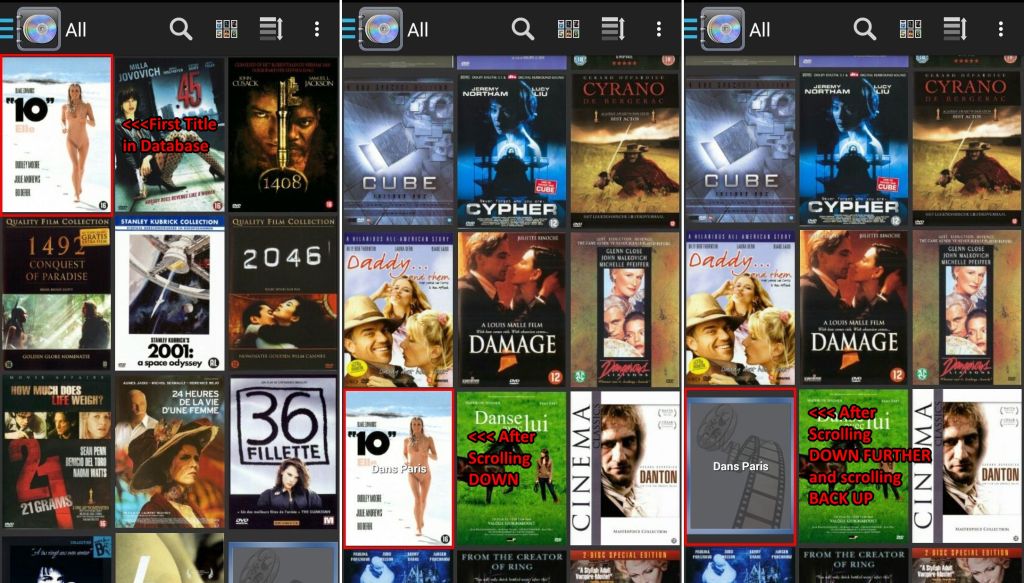 |
|
| Registered: April 6, 2007 |  Posts: 483 Posts: 483 |
| | Posted: | | | | Quoting RudyCoupillie: Quote:
When (fast) scrolling through my collection in cover view, some titles WITHOUT cover image are displayed with cover image of first title in my collection. (See 3 annotated screenshots below)
I only noticed this in 1st column of cover view.
Android KitKat 4.4.4 on Archos 50b Helium 4G
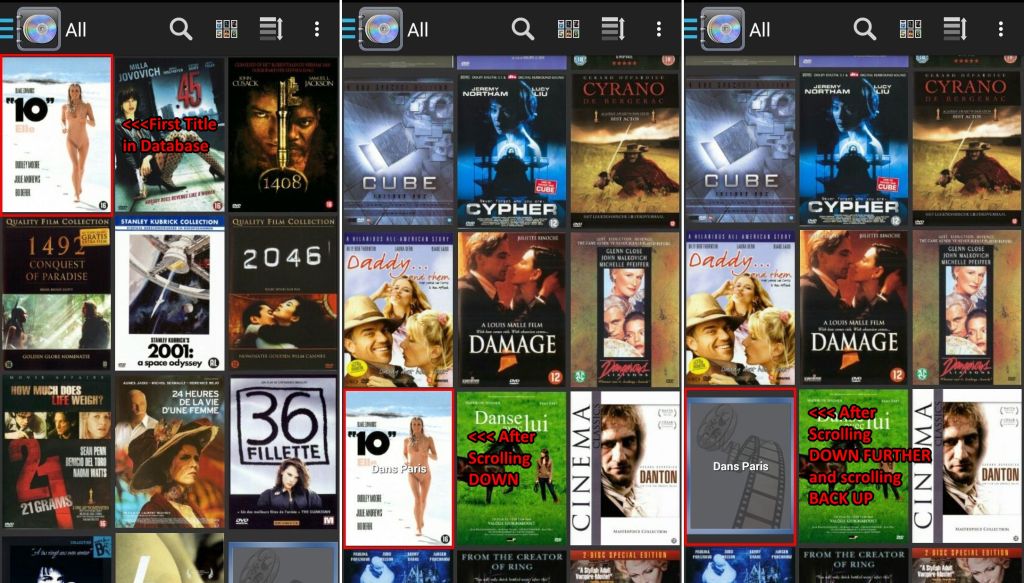 Hi. I can't really reproduce. The closest I came was during one of the fast scrolls, just for a second, my #1 DVD displayed until the correct cover loaded. I'm wondering if it's a default in the program? If no image, display image DVD #1??  Sorry I couldn't be more help. |
|
| Registered: July 18, 2011 |  Posts: 2 Posts: 2 |
| | Posted: | | | | Quoting Fingerlakes Dave: Quote:
Hi.
I can't really reproduce. The closest I came was during one of the fast scrolls, just for a second, my #1 DVD displayed until the correct cover loaded.
I'm wondering if it's a default in the program? If no image, display image DVD #1?? I don't think it's a default in the program. As I said, this only happens on SOME titles WITHOUT covers in 1st column. I never saw this in other columns. While scrolling I see DVD#1 popping up on some 1st-column titles, but most then load correct image or the generic image for "No Image". Here's a screencap with 3 missing covers. Only in 1st column I see image of DVD#1. Other columns are unaffected.  This is very confusing.......  |
|
| Registered: April 6, 2007 |  Posts: 483 Posts: 483 |
| | Posted: | | | | Quoting RudyCoupillie: Quote:
Quoting Fingerlakes Dave:
Quote:
Hi.
I can't really reproduce. The closest I came was during one of the fast scrolls, just for a second, my #1 DVD displayed until the correct cover loaded.
I'm wondering if it's a default in the program? If no image, display image DVD #1??
I don't think it's a default in the program. As I said, this only happens on SOME titles WITHOUT covers in 1st column. I never saw this in other columns.
While scrolling I see DVD#1 popping up on some 1st-column titles, but most then load correct image or the generic image for "No Image".
Here's a screencap with 3 missing covers. Only in 1st column I see image of DVD#1. Other columns are unaffected.
This is very confusing.......  I'm sorry I wasn't clear. The only place I saw ANY discrepancy in images loading was in the first column, and usually, the first position. |
|