| Registered: April 26, 2011 | | Posts: 1 |
| | Posted: | | | | on backup-profiler has I-J-K for recording dvdbut my computer has E-F,,how do I chang the profiler? |
|
| Registered: March 14, 2007 | Reputation:  |  Posts: 6,755 Posts: 6,755 |
| | Posted: | | | | Are you talking about disc drives? Please be more specific what your problem is.  | | | Karsten
DVD Collectors Online
 |
|
| Registered: March 13, 2007 | | Posts: 4,596 |
| | Posted: | | | | Quoting mrbudc: Quote:
on backup-profiler has I-J-K for recording dvdbut my computer has E-F,,how do I chang the profiler? In the Backup Location Dialogue Box, tic Specific Location and click the Browse button. The Save As dialogue box will open and click on the down arrow in Save In: and the list of your available drives should appear in the drop-down list. If your E-F drives are not listed then "Houston, you have a problem!". I'm not sure how to resolve that.  | | | | My WebGenDVD online Collection |
|
| Registered: March 13, 2007 | Reputation:  |  Posts: 5,504 Posts: 5,504 |
| | Posted: | | | | I'm also wondering if he meant the drive it self as you can find in menu bar options / 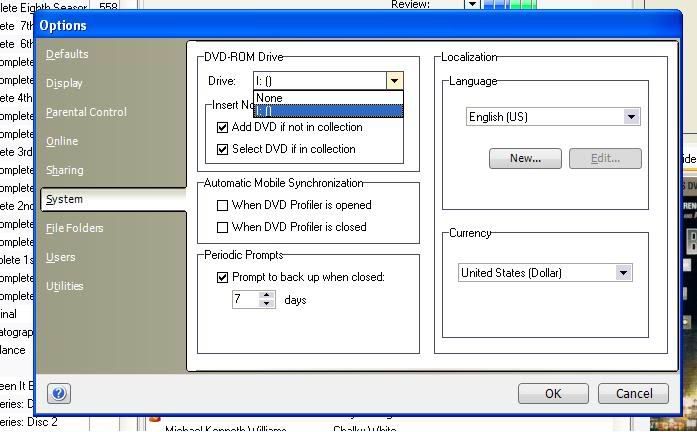 | | | In the 60's, People took Acid to make the world Weird. Now the World is weird and People take Prozac to make it Normal.
Terry |
|
| Registered: March 13, 2007 | | Posts: 4,596 |
| | Posted: | | | | Quoting widescreenforever: Quote:
I'm also wondering if he meant the drive it self as you can find in menu bar options / Doubtful as that is not for backup purposes. That only tells Profiler what drive you're using and where to look when adding a disc to your collection in "By Inserted Disc" or when adding Disc IDs | | | | My WebGenDVD online Collection | | | | Last edited: by Bad Father |
|