 |
|
|
|
Welcome to the Invelos forums. Please read the forum
rules before posting.
Read access to our public forums is open to everyone. To post messages, a free
registration is required.
If you have an Invelos account, sign in to post.
|
|
|
|
|

 Invelos Forums->DVD Profiler: DVD Profiler Online
Invelos Forums->DVD Profiler: DVD Profiler Online |
Page:
1  Previous Next Previous Next
|
|
On-line dbs |
|
|
|
|
|
| Author |
Message |
| Registered: March 13, 2007 |  Posts: 1,796 Posts: 1,796 |
| | Posted: | | | | For some time I have had trouble getting my on-;ine db to agree with my pc's db.
Example, this week as usual, I received several sets of dbs and after moving them from the Ordered to the Owned and added the children, etc., each night I as I 8sually do a db backup and uploaded of pc's db.
One time the counts in the step after the sign-in should have indicated 12971 owned and 71 ordered, but on one ocassion it indicated 22,000+ and the next time 2100+.
Each time it was off, I stared over again.
Them when the counts agreed I proceeded and the counts were off in my user profile page
12970 owned and 70 ordered. It took three tries to get it correct. I did see a missing top owned profile missing.
Also, if I clear the my on-line db, it takes at least three uploads for Invelos to take the complete db. In this case the on-line db show random entries missing the title with only the collection number. This has been happening for along time. For awhile I have almost give up trying to maintaining a copy an online db.
These problems have occurred on Vista and Window 7, bedore and after repairing the db.
Anybody seen anything like this? | | | We don't need stinkin' IMDB's errors, we make our own.
Ineptocracy, You got to love it.
"Nearly all men can stand adversity, but if you want to test a man's character, give him power." - Abraham Lincoln |
| | Registered: March 13, 2007 | Reputation:  |  Posts: 20,111 Posts: 20,111 |
| | Posted: | | | |  I've never heard of a problem that bad, no. Database repairs don't work as you've said, and neither does uploading a blank collection and then re-uploading? I'd suggest opening a support ticket and see if it's some technical glitch with your account. | | | | Corey |
| | Registered: March 29, 2007 | Reputation:  |  Posts: 2,770 Posts: 2,770 |
| | Posted: | | | | I know I have been staying out of the forums, but a similar thing plagued me until this response from Karsten, alias DJ Doena. For your purposes, leave out the references to Mobile. My issue was 3 different sets of #s for Local, Online and Mobile. This fixed everything, just follow all the steps in order. It wouldn't hurt to restart your computer, start DVDP and then immediately follow these steps. Good luck.  Karsten steps below: Try the following: Create a new, empty database. Upload this empty database to both the Mobile and the Online, effectively erasing them. Make sure they are empty. Then you create a backup of your old database and restore it into the new one. BUT do not do a full restore but a profile specific. Check if there are any "empty" profiles in the restore list. Afterwards check your Offline settings under Tools->Options->Parental Then you transfer to the Mobile from your new DB. Check the parental settings in the transfer screen and on your actual Mobile. Then check your Online settings here. Upload your collection from your new DB. And always keep in mind that the entire issue has gotten complicated since the "Count As" was introduced. Before 3.6 it was the number of the profiles you had. Now it's the added number of all the Count As'ses. | | | | Marty - Registered July 10, 2004, User since 2002. |
| | Registered: March 13, 2007 |  Posts: 1,796 Posts: 1,796 |
| | Posted: | | | | Also, if I clear the my on-line db, it takes at least three uploads for Invelos to take the complete db. In this case the on-line db show random entries missing the title, missing profile data, with only the collection numbers. This has been happening for along time. For awhile I have almost give up trying to maintaining a copy an online db.
This problem occurred long before the current version of the profiler and I think has to do the number of
profiled, thus the size of the transfer and how busy Invelos is. This problem became more noticeable once I had more than 9,000 to 10,000 profiles and the time of day, (such as when the new updates come out).
It seems the count problem has come about or is more prevalent since this version of the profiler.
I don't want make a federal case out of this, thus no support ticket, but I raised this problem only out of curiosity.
The copy of my online db is only for reference, not backup, I use external drives for that. They are very cheap now in comparison to the cost in time it would take to redo everything. The drum that collected the test and lift-off data of Apollo and the first 15 minutes cost $35,000 for 786,432 36 bit words.
The reference I speak of for example, I know Skip has a collection I have and I am adding child profiles to it. I'll ask to take a look at them in the my online db before I contribute them. Others have done the same especially about old profiles that were more less blindly contributed (from the old site) when Invelos was started. Now a lot of these profiles are being looked into to for their correctness and correct them.
I know that is I have try something several times and I don't change anything the problem is not with my db but with the mechanism that moves or collects it. | | | We don't need stinkin' IMDB's errors, we make our own.
Ineptocracy, You got to love it.
"Nearly all men can stand adversity, but if you want to test a man's character, give him power." - Abraham Lincoln | | | | Last edited: by Srehtims |
|
|

 Invelos Forums->DVD Profiler: DVD Profiler Online
Invelos Forums->DVD Profiler: DVD Profiler Online |
Page:
1  Previous Next Previous Next
|
|
|
|
|
|
|
|
|
|
 |