 |
|
|
|
Welcome to the Invelos forums. Please read the forum
rules before posting.
Read access to our public forums is open to everyone. To post messages, a free
registration is required.
If you have an Invelos account, sign in to post.
|
|
|
|
|

 Invelos Forums->DVD Profiler: Desktop Technical Support
Invelos Forums->DVD Profiler: Desktop Technical Support |
Page:
1  Previous Next Previous Next
|
|
Is there a bulk search when adding movie titles? |
|
|
|
|
|
| Author |
Message |
| Registered: July 14, 2009 | | Posts: 1 |
| | Posted: | | | | Hello,
I'm new to DVD Profiler. I have hundreds of movies in AVI format that I'd like to create a database for. Is there a feature or some kind of way I can do some sort of bulk search / import so I don't have to manually add each movie? |
| | Registered: March 13, 2007 |  Posts: 21,610 Posts: 21,610 |
| | Posted: | | | | Well, since this is DVDProfiler, not HDDprofiler, we are keyed to UPC numbers, and Disc ID data., none of which are going to be used with your.AVI files. You can load as many titles at one time as you wish, but there is no automation system for your setup. You will have to type EACH title and then select the profile which you want to use and there will likely be many to choose from.
The program at this time simply isn't geared for HTPC, and I could be wrong but I doubt that it will ever be anytime soon. HTPC does not seem to be a viable option, my own collection is rapidly approaching the 100TB mark to put everything on hard drive, financially not feasible, and that does not include little goodies like an OS or Programs or even an absolutely mandatory backup system.
Skip | | | ASSUME NOTHING!!!!!!
CBE, MBE, MoA and proud of it.
Outta here
Billy Video |
| | Registered: March 18, 2007 | Reputation:  |  Posts: 6,519 Posts: 6,519 |
| | Posted: | | | | Quoting rdabate: Quote:
Hello,
I'm new to DVD Profiler. I have hundreds of movies in AVI format that I'd like to create a database for. Is there a feature or some kind of way I can do some sort of bulk search / import so I don't have to manually add each movie? Welcome. You can add mutiple movies (profiles) using either the UPC Import or BulkEdit plugins. The advantage of BulkEdit, is that it can load personal information, such as the paths to your avi files also, automatically. You just have to decide which of two or three popular methods of referencing avi from within Profiler. LoadDVD - a plugin that uses the Notes, Location and Slot fields (see LoadDVD and BulkEdit in the Plugins Forum) HTML sections - displays links that you can click on (see Layouts Forum) If you decide to use BulkEdit, after you purchase a Profiler license, come over to the BulkEdit thread, and I will give you ideas for how to import your data from a text file. My HTPC is quite happy with DVD Profiler. It looks great on the big screen and my HD files, DVDs, Blu-Rays and HD discs are all comfortably loaded, and with LoadDVD, I can click on an icon and they will play (well not quite all of them. The BD and HD discs are in a carousel that spins and hands them to me for manual insertion in my player.) | | | Thanks for your support.
Free Plugins available here.
Advanced plugins available here.
Hey, new product!!! BDPFrog. | | | | Last edited: by mediadogg |
| | Registered: March 13, 2007 | Reputation:  |  Posts: 2,394 Posts: 2,394 |
| | Posted: | | | | Quoting mediadogg: Quote:
You can add mutiple movies (profiles) using either the UPC Import or BulkEdit plugins. If I were you, I'd stick with the BulkEdit addin. The UPC Import addin requires that you have the UPC/EAN for each title you want to enter. Since your want to create a database for your AVI files you'll be dealing with material that doesn't have a UPC/EAN (unless you use one from a DVD version of the same title), thie addin won't do you much good. The UPC Import addin is quite handy -- but you have to have valid UPCs -- essentially you start with a text file that is a list of UPCs/EANs and the addin creates a blank profile for each UPC/EAN you list. In the process, it runs a validity check on the UPC/EAN to make sure it is a "real" one -- and won't add any UPC/EAN you already have in your database. I suppose you could come up with dummy numbers that would work in Profiler, but that would be more trouble than it's worth, IMO. | | | Another Ken (not Ken Cole)
Badges? We ain't got no badges. We don't need no badges. I don't have to show you any stinking badges.
DVD Profiler user since June 15, 2001 |
| | Registered: March 18, 2007 | Reputation:  |  Posts: 6,519 Posts: 6,519 |
| | Posted: | | | | Quoting kdh1949: Quote:
Quoting mediadogg:
Quote:
You can add mutiple movies (profiles) using either the UPC Import or BulkEdit plugins.
If I were you, I'd stick with the BulkEdit addin.
The UPC Import addin requires that you have the UPC/EAN for each title you want to enter. Ok. Note that BulkEdit also requires the exactly same valid UPC/EAN, so that the officiial non-personal profile info comes from Invelos, and should not overlay any profiles you already have in your database. If the UPC is blank, a manual profile is created in numeric sequence starting from what you already have in the database. Edit: Updating this so as to not add yet another post, and leaving the "last word" to others. - Orginal poster just wanted to know if it could be done. Answer is yes, and in fact it is quite simple. Not being in favor of it doesn't make it hard. - Original poster only mentioned his avi collection (hundreds) of movies, and did not propose converting his or any other user's DVD collection to avi. - In terms of disk space (if the poster can handle it, why do we care anyway ...), many thousands of avi files, can be easily manged on any modern PC. 1000 x 500mb avi fle only = 500GB, about $60 or less today. - @kdh1949: I agree, totally with your thoughts, and with a little scripting, he actually would not need to tyoe that much. | | | Thanks for your support.
Free Plugins available here.
Advanced plugins available here.
Hey, new product!!! BDPFrog. | | | | Last edited: by mediadogg |
| | Registered: March 13, 2007 |  Posts: 21,610 Posts: 21,610 |
| | Posted: | | | | Quoting mediadogg: Quote:
Quoting kdh1949:
Quote:
Quoting mediadogg:
Quote:
You can add mutiple movies (profiles) using either the UPC Import or BulkEdit plugins.
If I were you, I'd stick with the BulkEdit addin.
The UPC Import addin requires that you have the UPC/EAN for each title you want to enter.
Ok. Note that BulkEdit also requires the exactly same valid UPC/EAN, so that the officiial non-personal profile info comes from Invelos, and should not overlay any profiles you already have in your database. If the UPC is blank, a manual profile is created in numeric sequence starting from what you already have in the database. As it should since our system revolves around three methods, UPC (usually the best way), DiscID, or title search (painful, given that we are dealing with worldwide releases in many different regions and multiple versions). As I noted this is DVDProfiler, not HDDProfiler or AVIProfiler or even MPGProfiler, it is geared to DVDs and BRays. That does not mean that rdabate cannot use the program for his purposes, it DOES mean that there is no SIMPLE method for him. Nor do I see any workable system for this, once you get into "large collection teritory" the whole concept becomes essentially not feasible in any sort of practical sense. For example as I described my own collection and taking to HTPC, the idea of up to 100 Hard Drives to deal with JUST my collection is a little bit terrifying, where would i put them, along with my discs which I would retain as backup, the COST given that I have somewhere north of $50K invested already.<eek>Just not practical. Skip | | | ASSUME NOTHING!!!!!!
CBE, MBE, MoA and proud of it.
Outta here
Billy Video |
| | Registered: March 13, 2007 | Reputation:  |  Posts: 2,394 Posts: 2,394 |
| | Posted: | | | | Quoting mediadogg: Quote:
Ok. Note that BulkEdit also requires the exactly same valid UPC/EAN, so that the officiial non-personal profile info comes from Invelos, and should not overlay any profiles you already have in your database. If the UPC is blank, a manual profile is created in numeric sequence starting from what you already have in the database. But at least if he wanted to enter all his AVI files as manual profiles he could do so using BulkEdit. It wouldn't be an elegant solution -- and he'd still have to manually key most of his data, but it would be possible. There's no way he could do it with UPC Import -- at least that I am aware of. | | | Another Ken (not Ken Cole)
Badges? We ain't got no badges. We don't need no badges. I don't have to show you any stinking badges.
DVD Profiler user since June 15, 2001 | | | | Last edited: by kdh1949 |
| | Registered: March 28, 2007 | Reputation:  |  Posts: 1,299 Posts: 1,299 |
| | Posted: | | | | Quoting Jubal: Quote:
For example as I described my own collection and taking to HTPC, the idea of up to 100 Hard Drives to deal with JUST my collection is a little bit terrifying... 100 drives? You wouldn't need nearly that many. I notice from your collection you have about 2900 titles. Many of which are multi-disc sets. So maybe you have... 5000 discs? And say you went with 2 TB drives and each disc has 8 GB of data on it, you'd only need 20 drives for 5000 discs. Say 25 just to account for not wanting to fill the drives to capacity. While that's still a fair amount, it's a far cry from 100. Add some compression to that (although I can definitely understand why one wouldn't want to do that) and you could end up at less than 15 drives. Just saying. KM | | | Tags, tags, bo bags, banana fana fo fags, mi my mo mags, TAGS!
Dolly's not alone. You can also clone profiles.
You've got questions? You've got answers? Take the DVD Profiler Wiki for a spin. | | | | Last edited: by Astrakan |
| | Registered: March 13, 2007 |  Posts: 21,610 Posts: 21,610 |
| | Posted: | | | | LOL, Astra, even 20 Drives is way too many, I just don't see it as a viable solution, unless you have a small collection.
Skip | | | ASSUME NOTHING!!!!!!
CBE, MBE, MoA and proud of it.
Outta here
Billy Video |
| | Registered: March 28, 2007 | Reputation:  |  Posts: 1,299 Posts: 1,299 |
| | Posted: | | | | Quoting Jubal: Quote:
LOL, Astra, even 20 Drives is way too many, I just don't see it as a viable solution, unless you have a small collection. Yeah, with the size of your collection it does become a bit of a challenge right now. Wait a couple of years though, and you'll be able to get drives large enough to only need 4 or 5 drives total. To me the number of drives isn't the biggest problem, passage of time will solve that, it's all the effort of ripping and cataloguing all those discs. That would take ages. KM | | | Tags, tags, bo bags, banana fana fo fags, mi my mo mags, TAGS!
Dolly's not alone. You can also clone profiles.
You've got questions? You've got answers? Take the DVD Profiler Wiki for a spin. | | | | Last edited: by Astrakan |
|
|

 Invelos Forums->DVD Profiler: Desktop Technical Support
Invelos Forums->DVD Profiler: Desktop Technical Support |
Page:
1  Previous Next Previous Next
|
|
|
|
|
|
|
|
|
|
 |