 |
|
|
|
Welcome to the Invelos forums. Please read the forum
rules before posting.
Read access to our public forums is open to everyone. To post messages, a free
registration is required.
If you have an Invelos account, sign in to post.
|
|
|
|
|

 Invelos Forums->General: General Home Theater Discussion
Invelos Forums->General: General Home Theater Discussion |
Page:
1  Previous Next Previous Next
|
|
How to quickly recognize a faulty disc |
|
|
|
|
|
| Author |
Message |
| Registered: February 23, 2009 | Reputation:  |  Posts: 1,580 Posts: 1,580 |
| | Posted: | | | | I'm starting to get worried...
Before, I never had issues but in the last 4 months I have had 3 faulty Blu-ray discs, 2 of which in my latest purchases that came this week:
- Prince Caspian
- Chronicles of Riddick
- Underworld Rise of the Lycans
I bought all of them at Amazon and fortunately can get a replacement. However, they only replace if you mention the problems within a month after purchase. I tend to build up a library of discs and as such always have some (especially box sets) that take more than a month to watch.
My question is simple: Is there a software tool that can help me quickly analyze a BD for errors on a computer with a BD drive or on a PS3?
My normal player is a PS3 but I also have access to a Viao notebook with BD drive. If such software is available, it would enable me to perform a quick check on my new arrivals after which I can then watch them at a later date, when I want to. I simply cannot proof-watch every second of every disc within a month after purchase :ohnoes:
With 3 of my total 169 discs containing errors (each time it's a frame skipping error) and some 30 of those still unwatched, I'm starting to feel anxious.
Any help or suggestions would really be appreciated! | | | Blu-ray collection
DVD collection
My Games
My Trophies |
| | Registered: March 26, 2009 |  Posts: 1,387 Posts: 1,387 |
| | Posted: | | | | You might try VSO Inspector from VSO Software. it Checks Your BD drive on your computor and also scans the media disk.  |
| | Registered: March 19, 2007 | Reputation:  |  Posts: 6,018 Posts: 6,018 |
| | Posted: | | | | Are you running the latest firmware in your player? Have you tried a lens cleaner in your player? Do you encounter the same problems on your PS3 and the Viao notebook? Here's a video tutorial on how to clean the lens of a PS3. | | | | Last edited: by dee1959jay |
| | Registered: February 23, 2009 | Reputation:  |  Posts: 1,580 Posts: 1,580 |
| | Posted: | | | | OldMan55, dee1959jay, both of you thanks for the helpful suggestions.
I'll certainly give VSO Inspector a try. It sounds like this might be the answer I'm looking for.
dee1959jay:
I use a 60GB PS3 with the latest firmware as a player. For now I haven't cleaned the lens yet, so I'll check the tutorial and do that. A very good suggestion.
Unfortunately, yes, the problems occur both on the PS3 and Viao.
Regarding the Chronicles or Riddick problem, it seem a bad batch was released containing a mastering error as many people experienced the same issue I had, as seen on various forums.
For Prince Caspian I got a replacement disc and it plays perfectly in both my PS3 and Viao (whereas the first disc I had didn't play fine in either one of them and kept frame-skipping at the same time interval.
For Underworld Rise of the Lycans I have yet to receive the replacement disc, so I cannot comment on that yet, safe for the fact that frame-skips at the same spot both on PS3 and Viao.
Thanks for the help. I was getting really anxious as I have about 30 unwatched discs which I have purchased over a month ago.
I'll start by checking a working disc as well as a faulty one with VSO Inspector. That'll give me an indication of whether or not the software does indeed detect such mastering or pressing errors ... | | | Blu-ray collection
DVD collection
My Games
My Trophies |
| | Registered: March 19, 2007 | Reputation:  |  Posts: 6,018 Posts: 6,018 |
| | Posted: | | | | If you're getting the same errors on the PS3 and the Viao, then the disc must indeed be faulty. Cleaning the lens won't solve that, I'm afraid. Anyway, good luck!  |
| | Registered: February 23, 2009 | Reputation:  |  Posts: 1,580 Posts: 1,580 |
| | Posted: | | | | Quoting dee1959jay: Quote:
If you're getting the same errors on the PS3 and the Viao, then the disc must indeed be faulty. Cleaning the lens won't solve that, I'm afraid.
Anyway, good luck!  Thanks but I'll clean the lens anyway. Can't hurt to take good care of your equipment, I always say  | | | Blu-ray collection
DVD collection
My Games
My Trophies |
| | Registered: March 13, 2007 | Reputation:  |  Posts: 20,111 Posts: 20,111 |
| | Posted: | | | | Quoting Taro: Quote:
Regarding the Chronicles or Riddick problem, it seem a bad batch was released containing a mastering error as many people experienced the same issue I had, as seen on various forums.
For Prince Caspian I got a replacement disc and it plays perfectly in both my PS3 and Viao (whereas the first disc I had didn't play fine in either one of them and kept frame-skipping at the same time interval.. Hmm, I haven't experienced any playback problems with either of those discs...or at least that I noticed. Where do the disc errors occur in those films to check for them? I recently got a dead Blu-ray in the X-Men trilogy box set. The 1st disc of the X2: X-Men United simply wouldn't play or be recognized in either of my Blu-ray players at all. Both players (Sony & LG) had the latest firmware updates installed. Obviously a bad disc, and I noticed some small "pits" visible near the ring of the disc when you looked closely. The replacement set played without a problem. | | | | Corey |
| | Registered: February 23, 2009 | Reputation:  |  Posts: 1,580 Posts: 1,580 |
| | Posted: | | | | Quoting Katatonia: Quote:
Hmm, I haven't experienced any playback problems with either of those discs...or at least that I noticed. Where do the disc errors occur in those films to check for them? Let's see: - Chronicles of Riddick: the disc freezes about 14 minutes into the movie. This seems to be a recurring problem with the first batches due to an error on the disc itself ( http://forum.blu-ray.com/showthread.php?t=98395&highlight=riddick) - Underworld Rise of the Lycans: between the 17:00 and 18:30 mark, the disc skips ahead for about 10 seconds, on two occasions. This seems to be an isolated incident - Prince Caspian: Near the waterfall when Lucy thinks she saw the lion the disc skips ahead and shortly after that, while Caspian plead with the Narnians in the forrest, it skips ahead again. This seems to be an isolated incident. All playback issues I've encountered so far seem to be due to errors in the authoring or pressing of the discs, causing freezing or skipping. | | | Blu-ray collection
DVD collection
My Games
My Trophies | | | | Last edited: by Taro |
| | Registered: March 13, 2007 | Reputation:  |  Posts: 5,504 Posts: 5,504 |
| | Posted: | | | | If you register (ie) your Disney Discs, you can get a lifetime (?) replacement on the registered discs..
and I believe if there is an 'authoring' playback 'faulty layering' on any disc,, and there is enough of a 'movement' of followers who would 'report this back' to the many forums,, the DVD companies should stand behind any type of recall/ replacement program..
Remember Back to the Future fiasco a few years ago?
But if only your self is reporting problems., it may very well be defective (lens issue) player,, or thumbprints on the surface.. | | | In the 60's, People took Acid to make the world Weird. Now the World is weird and People take Prozac to make it Normal.
Terry | | | | Last edited: by widescreenforever |
| | Registered: May 19, 2007 | Reputation:  |  Posts: 5,920 Posts: 5,920 |
| | Posted: | | | | I haven't had any errors/skipping with any of my Blurays to date, including Prince Caspian. |
| | Registered: February 23, 2009 | Reputation:  |  Posts: 1,580 Posts: 1,580 |
| | Posted: | | | | Quoting widescreenforever: Quote:
If you register (ie) your Disney Discs, you can get a lifetime (?) replacement on the registered discs..
and I believe if there is an 'authoring' playback 'faulty layering' on any disc,, and there is enough of a 'movement' of followers who would 'report this back' to the many forums,, the DVD companies should stand behind any type of recall/ replacement program..
Remember Back to the Future fiasco a few years ago?
But if only your self is reporting problems., it may very well be defective (lens issue) player,, or thumbprints on the surface.. Thanks for the suggestion. I'll make sure to register all my blu's as of now. I don't think, at least in my case, that thumbprints are an issue seeing how these errors occur on the first play-through and I always carefully lift disc out of the case without touching the surface that contains data. A defective lens is a possibility but in my case, the same copy keeps skipping at the same place while the replacement each time played correctly. I think in those cases, the must be the occasional bad disc. But thanks for the suggestions. You mention some interesting things to keep in mind before asking for a replacement disc. | | | Blu-ray collection
DVD collection
My Games
My Trophies |
| | Registered: October 6, 2008 |  Posts: 1,932 Posts: 1,932 |
| | Posted: | | | | Quoting widescreenforever: Quote:
If you register (ie) your Disney Discs, you can get a lifetime (?) replacement on the registered discs..
and I believe if there is an 'authoring' playback 'faulty layering' on any disc,, and there is enough of a 'movement' of followers who would 'report this back' to the many forums,, the DVD companies should stand behind any type of recall/ replacement program..
Remember Back to the Future fiasco a few years ago?
But if only your self is reporting problems., it may very well be defective (lens issue) player,, or thumbprints on the surface.. I'm pretty sure you no longer have to register--you just send the whole thing to a special address with a check. |
| | Registered: March 13, 2007 | Reputation:  |  Posts: 20,111 Posts: 20,111 |
| | Posted: | | | | Geez, I just got another defective disc from 20th Century Fox! Same problem as that defective X-Men Blu-ray I mentioned earlier. S. Darko simply would not play or even be recognized in either of my Blu-ray drives. When I inspected the disc, I noticed some very tiny "pits" near the inner ring of the discs...the same way that X-Men disc was. Thankfully, Amazon will send me a free replacement overnight. I love prime.  | | | | Corey |
| | Registered: February 23, 2009 | Reputation:  |  Posts: 1,580 Posts: 1,580 |
| | Posted: | | | | Quoting OldMan55: Quote:
You might try VSO Inspector from VSO Software. it Checks Your BD drive on your computor and also scans the media disk.  Quickly jumping online during holidays to give a big thumbs up to OldMan55. VSO Inspector seems to do the trick. I scanned a batch of faulty and error-free discs and so far VSO Inspector has been spot on: - Chronicles of Riddick (faulty one) : gave red error (read-error) - Pitch Black (error-free) : gave all green - Narnia Prince Caspian (faulty) : gave yellow errors (means the disc doesn't read well in some parts) I'll test my error-free Riddick and some other discs when I get back, but at first sight, VSO Inspector seems to do the trick. Thanks a lot! | | | Blu-ray collection
DVD collection
My Games
My Trophies |
| | Registered: March 14, 2007 | Reputation:  |  Posts: 1,819 Posts: 1,819 |
| | Posted: | | | | You might also try buying less and watching more! Just a thought.   |
|
|

 Invelos Forums->General: General Home Theater Discussion
Invelos Forums->General: General Home Theater Discussion |
Page:
1  Previous Next Previous Next
|
|
|
|
|
|
|
|
|
|
 |