 |
|
|
|
Welcome to the Invelos forums. Please read the forum
rules before posting.
Read access to our public forums is open to everyone. To post messages, a free
registration is required.
If you have an Invelos account, sign in to post.
|
|
|
|
|

 Invelos Forums->DVD Profiler: Contribution Discussion
Invelos Forums->DVD Profiler: Contribution Discussion |
Page:
1 2 3 4  Previous Next Previous Next
|
|
Problems with some of my submissions |
|
|
|
|
|
| Author |
Message |
| Registered: August 16, 2007 |  Posts: 113 Posts: 113 |
| | Posted: | | | | Good morning all,
I am going through my database as there are many errors and features missing on them. I can understand where the UPC does not match on covers, and that's fair enough... that can happen when you have different regions. But there is some major inconsistency with approvals and declines.
I am mostly using a REVIEW site called michaeldvd.com.au to add the details, and am using www.IMDB.com for cast & crew. Some of my submissions are being accepted, and others were declined with a reasoning to not use a third party database as a source. They are NOT a third party database, and I clearly put the site on there. Whoever approves them would simply need to look up the URL once to understand that I am not using a third party database that rivals dvdprofiler.
Surely they can't expect for someone who has 700+ dvds to sit there through the credits to get cast and crew. IMDB is the source for cast and crew for any movie. Movies don't change actors because they're on dvd.
Or i'm given a reason that I didn't list a source when I clearly stated a source in the description.
I'm happy to help fix problems on the database, although i'm surprised that Invelos does not fix problems with the database themselves... but this is getting ridiculous. I paid good money for a program to get my database right, and it's so difficult to actually do the work for invelos and update the profiles myself.
Any ideas on how better to do this? I just find it a lot easier to use the site with almost 700 dvds and it takes a lot less time to find the details on there. | | | | Last edited: by icefyre |
| | Registered: March 13, 2007 |  Posts: 2,692 Posts: 2,692 |
| | Posted: | | | | You need to read the submission guidelines.
Basically all the information about the dvd needs to come from the dsic itself and if you referencing a website as the source of the changes then that is a 'third party database'.
The reason that invelos cannot allow those changes into the database is due to copyright restrictions by these other web sites.
to recap - www.IMDB.com is a third party database.
michaeldvd.com.au is a third party database.
re "Surely they can't expect for someone who has 700+ dvds to sit there through the credits to get cast and crew."
Yes - they do. Or leave these details for others to do. | | | | Paul | | | | Last edited: by pauls42 |
| | Registered: March 13, 2007 | Reputation:  |  Posts: 13,211 Posts: 13,211 |
| | Posted: | | | | Quoting icefyre: Quote:
Good morning all,
I am going through my database as there are many errors and features missing on them. I can understand where the UPC does not match on covers, and that's fair enough... but there is some major inconsistency with approvals and declines.
I am mostly using a REVIEW site called michaeldvd.com.au to add the details. Some of my submissions are being accepted, and others were declined with a reasoning to not use a third party database as a source. They are NOT a third party database, and I clearly put the site on there. Whoever approves them would simply need to look up the URL once to understand that I am not using a third party database that rivals dvdprofiler.
Or i'm given a reason that I didn't list a source when I clearly stated a source in the description. Any source, other than the DVD itself, is considered a 3rd party source and is not allowed...whether you list them as your source or not. Quote:
I'm happy to help fix problems on the database, although i'm surprised that Invelos does not fix problems with the database themselves... but this is getting ridiculous. I paid good money for a program to get my database right, and it's so difficult to actually do the work for invelos and update the profiles myself. This is a user built and maintained database. Invelos provides the software and data storage, the users provide the actual data. Any problems with the database must be corrected by the users. If Invelos had to enter all the information themselves, they would have to charge a lot more than $30. Quote:
Any ideas on how better to do this? I just find it a lot easier to use the site with almost 700 dvds and it takes a lot less time to find the details on there. I don't know if it is better, but the only way to do this is per the rules. Most of the data has to come from the DVD itself. Most of the people in the forums are willing to help. If you have specific questions, all you have to do is ask. | | | No dictator, no invader can hold an imprisoned population by force of arms forever.
There is no greater power in the universe than the need for freedom.
Against this power, governments and tyrants and armies cannot stand.
The Centauri learned this lesson once.
We will teach it to them again.
Though it take a thousand years, we will be free.
- Citizen G'Kar |
| | Registered: May 8, 2007 |  Posts: 663 Posts: 663 |
| | Posted: | | | | Quoting icefyre: Quote:
I am mostly using a REVIEW site called michaeldvd.com.au to add the details, and am using www.IMDB.com for cast & crew. Some of my submissions are being accepted, and others were declined with a reasoning to not use a third party database as a source. They are NOT a third party database, and I clearly put the site on there. Whoever approves them would simply need to look up the URL once to understand that I am not using a third party database that rivals dvdprofiler.
Surely they can't expect for someone who has 700+ dvds to sit there through the credits to get cast and crew. IMDB is the source for cast and crew for any movie. Movies don't change actors because they're on dvd.
As it has been stated in the rules 3rd Party sources such as IMDB.com cannot be used. The reason being is because of the inaccuracies. We use the films credits, because sites like IMDB might list one thing, while the credits show another. Quoting icefyre: Quote:
I'm happy to help fix problems on the database, although i'm surprised that Invelos does not fix problems with the database themselves... but this is getting ridiculous. I paid good money for a program to get my database right, and it's so difficult to actually do the work for invelos and update the profiles myself.
Any ideas on how better to do this? I just find it a lot easier to use the site with almost 700 dvds and it takes a lot less time to find the details on there. The database is contributed by the users like me and the rules are not hard to follow. We all paid the fee to use this program and its a great program, but in order to contribute you must not use third party databases, such as IMDB as your source. As for having over 700 dvds, most of us have a lot dvds, but we contribute following the rules, when we find mistakes in the previous contributions. Its not hard to do this, just takes time and patience. | | | We're on a mission from God.
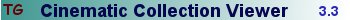 |
| | Registered: August 16, 2007 |  Posts: 113 Posts: 113 |
| | Posted: | | | | Look, i'm only trying to actually help and assist in the database... was just getting frustrated by the process. Okay, so be it... I'll do it the long and hard way. I was unaware of copyright issues from other websites. Fair points guys, consider me informed  I am obviously new to this, and believe me that my post came from good intentions. I love DVDprofiler, and will read the guidelines to make sure i've done it right. I'm assuming all the details are in there. Thanks for taking the time to respond guys. | | | | Last edited: by icefyre |
| | Registered: May 8, 2007 |  Posts: 663 Posts: 663 |
| | Posted: | | | | Quoting icefyre: Quote:
Look, i'm only trying to actually help and assist in the database... was just getting frustrated by the process.
Okay, so be it... I'll do it the long and hard way. I was unaware of copyright issues from other websites.
Fair points guys, consider me informed 
I am obviously new to this, and believe me that my post came from good intentions.
I love DVDprofiler, and will read the guidelines to make sure i've done it right. I'm assuming all the details are in there. Thanks for taking the time to respond guys. Not a problem and if you have any questions, let us know. About four years ago I was you was getting shot down for the same reason, so give it time. | | | We're on a mission from God.
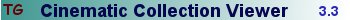 | | | | Last edited: by Mike D. |
| | Registered: August 16, 2007 |  Posts: 113 Posts: 113 |
| | Posted: | | | | EDIT: just found the guidelines and am reading them now. As for the submissions themselves, there are a few questions I have if you guys would like to help  (Sorry if I end up finding the answers in the guidelines...) Firstly, where do you get SRP from? that can not be found on the cases as I have purchase them either online, at stores lower than SRP, or at sales. Secondly, if I am taking all the details from the covers... do I just state that on the submission? Thanks again in advance, and I apologise for my original email... it was the result of a lot of time put into those submissions to see them declined. Although I will take ownership that it was my own stupid fault for not reading the submission guidelines and just using the functions in the program. I am happy with the fact that it's a user based database, and you are right that $30 is well and truly worth it. Such a great program. | | | | Last edited: by icefyre |
| | Registered: May 8, 2007 |  Posts: 663 Posts: 663 |
| | Posted: | | | | Quoting icefyre: Quote:
I am hunting around for the submission guidelines as we speak... I thought there were in here somewhere LOL
As for the submissions themselves, there are a few questions I have if you guys would like to help 
Firstly, where do you get SRP from? that can not be found on the cases as I have purchase them either online, at stores lower than SRP, or at sales.
Secondly, if I am taking all the details from the covers... do I just state that on the submission?
Thanks again in advance, and I apologise for my original email... it was the result of a lot of time put into those submissions to see them declined. Although I will take ownership that it was my own stupid fault for not reading the submission guidelines and just using the functions in the program.
I am happy with the fact that it's a user based database, and you are right that $30 is well and truly worth it. Such a great program. The guidelines are located under the Database tab at the top. Click that and then Contribution Rules. Are some different guidelines or rules for TV Series though and they are sepearated from the general rules. I usually get the SRP from Amazon.com. The SRP is the orignal price that is usually crossed out when the item is on sale. If you take the SRP from Amazon.com, make sure you mention it in your contribution notes. If you are taking the Sound and Video info from the cover, make sure you state that in the notes as well, same goes for the overview. | | | We're on a mission from God.
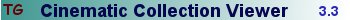 |
| | Registered: August 16, 2007 |  Posts: 113 Posts: 113 |
| | Posted: | | | | Thanks man!  you guys are really helpful Well most of my dvds are region 4 (australian) apart from my imports. So I should find an online store that states the RRP and then quote the site on my submission? |
| | Registered: March 13, 2007 |  Posts: 113 Posts: 113 |
| | Posted: | | | | . | | | | Last edited: by Michael 666 |
| | Registered: March 13, 2007 |  Posts: 113 Posts: 113 |
| | Posted: | | | | Quoting icefyre: Quote:
So I should find an online store that states the RRP and then quote the site on my submission? Yes - although R4 SRP's are harder to document since we technically don't have them due to GST. Some sources I use are the Michael D site and Atlantic DVD | | | | Last edited: by Michael 666 |
| | Registered: March 13, 2007 | Reputation:  |  Posts: 13,211 Posts: 13,211 |
| | Posted: | | | | Quoting icefyre: Quote:
Thanks again in advance, and I apologise for my original email... it was the result of a lot of time put into those submissions to see them declined. Although I will take ownership that it was my own stupid fault for not reading the submission guidelines and just using the functions in the program.
I am happy with the fact that it's a user based database, and you are right that $30 is well and truly worth it. Such a great program. No worries, we were all new once.  | | | No dictator, no invader can hold an imprisoned population by force of arms forever.
There is no greater power in the universe than the need for freedom.
Against this power, governments and tyrants and armies cannot stand.
The Centauri learned this lesson once.
We will teach it to them again.
Though it take a thousand years, we will be free.
- Citizen G'Kar |
| | Registered: March 13, 2007 | Reputation:  |  Posts: 17,346 Posts: 17,346 |
| | Posted: | | | | yup...no worries... like unicus said... we were all new once... plus we still even now all make our share of mistakes. it happens.  | | | | Pete | | | | Last edited: by Addicted2DVD |
| | Registered: August 16, 2007 |  Posts: 113 Posts: 113 |
| | Posted: | | | | Thanks guys. I have read the guidelines and have a much better idea now. But it always helps to have info from experienced users as there are always things missed in guidelines.
I used to use Movie Collector, and since moving to DVD Profiler, I will never use anything else. Such an awesome program.
Michael, I know I had the exact same problem. So it's okay to use michaeldvd.com.au if i'm only quoting RRP? so long as i'm not using it to update features, etc? Because i'm now afraid of spending time using websites that are not allowed. It's such a shame, because michaeldvd is usually 100% accurate. | | | | Last edited: by icefyre |
| | Registered: March 13, 2007 |  Posts: 113 Posts: 113 |
| | Posted: | | | | Quoting icefyre: Quote:
Michael, I know I had the exact same problem. So it's okay to use michaeldvd.com.au if i'm only quoting RRP? so long as i'm not using it to update features, etc? Because i'm now afraid of spending time using websites that are not allowed. It's such a shame, because michaeldvd is usually 100% accurate. I've never had a contribution declined when using Michael D's site as a source for the SRP and most of the small group of R4 contributors reference the site as well for SRP. | | | | Last edited: by Michael 666 |
| | Registered: March 13, 2007 | Reputation:  |  Posts: 5,504 Posts: 5,504 |
| | Posted: | | | | Quoting icefyre: Quote:
Good morning all,
I am going through my database as there are many errors and features missing on them. I can understand where the UPC does not match on covers, and that's fair enough... that can happen when you have different regions. But there is some major inconsistency with approvals and declines.
I am mostly using a REVIEW site called michaeldvd.com.au to add the details, and am using www.IMDB.com for cast & crew. Some of my submissions are being accepted, and others were declined with a reasoning to not use a third party database as a source. They are NOT a third party database, and I clearly put the site on there. Whoever approves them would simply need to look up the URL once to understand that I am not using a third party database that rivals dvdprofiler.
Surely they can't expect for someone who has 700+ dvds to sit there through the credits to get cast and crew. IMDB is the source for cast and crew for any movie. Movies don't change actors because they're on dvd.
Or i'm given a reason that I didn't list a source when I clearly stated a source in the description.
I'm happy to help fix problems on the database, although i'm surprised that Invelos does not fix problems with the database themselves... but this is getting ridiculous. I paid good money for a program to get my database right, and it's so difficult to actually do the work for invelos and update the profiles myself.
Any ideas on how better to do this? I just find it a lot easier to use the site with almost 700 dvds and it takes a lot less time to find the details on there. Looking over your 657 titles I see that the large large majority of them are- all -everyday run of the mill Popular titles..,  I also see your region is region 4 , so I am wondering if the answer to your questions may be just a quick fix this way: 1. Make sure all your titles are not locked, or if you have 'certain' cover scans that you -yourself did- you may want to lock these scans. 2. Do a complete 'refresh all titles and all images' , and the Invelos program will check yours against the ones in the data base for that particular ID or UPC/EAN numbered item. ( may take a few minutes or more) . 3. If you find that some or, a lot of your titles didn't get 'upgraded' .and Need to be,,, .,, Download the region 1 of the same disc,( or any other region into your wish list section ), then copy and/or paste the 'info' back to your DVD version ( i.e cast and crew/ overview).. etc,. 4. After completed.., remove the downloaded second versions, and MAKE sure you Backup your data within your PC itself, but not to the C: drive / dvdprofiler (yellow folder) ... Make a new backup area which will be an extension '.dpb' to another drive ( if you don't have second or third partition areas??, then put it into another area of the C: Drive ).,, . 5. Then after that point - backup your data back to Invelos to your on line data bank, this way the program will see your 'data' and when it comes time to contribute any new info , the online data will flow, and communicate with your contributed notes more evenly.. Was there anything I might have overlooked or misunderstood .....  | | | In the 60's, People took Acid to make the world Weird. Now the World is weird and People take Prozac to make it Normal.
Terry | | | | Last edited: by widescreenforever |
|
|

 Invelos Forums->DVD Profiler: Contribution Discussion
Invelos Forums->DVD Profiler: Contribution Discussion |
Page:
1 2 3 4  Previous Next Previous Next
|
|
|
|
|
|
|
|
|
|
 |