| Author |
Message |
| Registered: May 19, 2007 | Reputation:  |  Posts: 5,916 Posts: 5,916 |
| | Posted: | | | | I've had several scans that were all yes votes get declined because it wasn't considered enough of an improvement over the previous. |
|
| Registered: March 15, 2007 | Reputation:  |  Posts: 5,459 Posts: 5,459 |
| | Posted: | | | | Another thing to remember - did you actually go in and look at what your scans looked like on the submission page?
I didn't used to, but I did once and was shocked at how differently it looked once it had been compressed by the contribution server. |
|
| Registered: May 19, 2007 | Reputation:  |  Posts: 5,916 Posts: 5,916 |
| | Posted: | | | | Yup, I've canceled many image updates because after they were uploaded, it looked no better than the existing ones. And if there was a lot of reds, oh man....
Now with the relaxed image thresholds of 500x700 and 200,000 bytes (that's bytes, not to be confused with 200k), I do all of my image work outside of DVDP and save over the image before contributing. No upload recompression then! |
|
| Registered: May 19, 2007 | Reputation:  |  Posts: 585 Posts: 585 |
| | Posted: | | | | Quoting Dr. Killpatient: Quote:
Now with the relaxed image thresholds of 500x700 and 200,000 bytes (that's bytes, not to be confused with 200k), I do all of my image work outside of DVDP and save over the image before contributing. No upload recompression then! This is key and I tried it today with 2 scans I was contributing. First I just did a copy/paste out of Photoshop into DVDP and checked the results. The image was saved as a 90k file and in DVDPI could see lots of artifacting. I then saved the file directly out of Photoshop at the maximum quality setting for JPG which resulted in a 180k file. Then, instead of using DVDP I went into the images folder, found the 90k file, copied it's name, deleted it, and renamed the Photoshop file with the same name and placed it in the directory. Then when I checked in DVDP.. a world of difference in quality. | | | "Rules are for the obedience of fools and the guidance of wise men" - Douglas Bader
"A common mistake that people make when trying to design something completely foolproof is to underestimate the ingenuity of complete fools." - Douglas Adams |
|
| Registered: March 14, 2007 |  Posts: 1,777 Posts: 1,777 |
| | Posted: | | | | Welcome to my world, mwkirchner. Be it scans, or cast/crews, or any other general profile updates, you can't please everyone. You might want to consider my approach. Whenever I make changes, I go ahead and contribute them. I then lock my local profile and promptly forget about it. They may get approved, they may not, I could care less. But at the very least, I gave people an opportunity to benefit from the work. The only exception to this is if what I'm doing is completely outside the rules. That stuff I just keep to myself. It doesn't cost me anything to press the contrbute button. The payoff I get is my own personal satisfaction, not the adulation of others. |
|
| Registered: May 8, 2007 |  Posts: 823 Posts: 823 |
| | Posted: | | | | Quoting Dr. Killpatient: Quote:
Now with the relaxed image thresholds of 500x700 and 200,000 bytes (that's bytes, not to be confused with 200k), I do all of my image work outside of DVDP and save over the image before contributing. No upload recompression then! There's always upload recompression. Always. There continues (since day 1) to be huge amounts of misconception being perpetuated about this. When you import an image into DVD Profiler, it is put into JPG format immediately after the profile is saved, so there is compression from the start. The compression factor can be adjusted in "File," "Adjust Compression" when you import the image. If you want to minimize this compression (which you always should, especially if you're contributing), you'll want to set this to 100. When you contribute the profile, two things happen to the cover scans: 1) If the image is greater than 500 pixels wide or 700 pixels tall, the image is resized to a maximum of 500 pixels wide by 700 pixels tall, which ever keeps the other below that threshold. 2) The jpg is recompressed (yes, a second time) at a factor of 50%. The best way to contribute: If you work with Adobe Photoshop, resize your scan using "Bicubic Sharper" to either 500 pixels wide or 700 pixels tall (maintain aspect ratio), which ever keeps the other below threshold. Usually, you'll be entering 700 pixels for height, as 500 for width usually results in a height greater than 700. You should also specify 72 ppi as a standard, although "dpi" or "ppi" is meaningless when working with images on screen. Next, save the file as a bitmap. This guarantees compatibility with DVD Profiler and insures an uncompressed image. If you save as a JPG at this point, you'll be recompressing the image three times. Import the image into DVD Profiler, making sure that "File," "Adjust compression" is set to 100. This insures that no resizing is done by DVD Profiler, and that the image is as minimally compressed as possible before the 50% compression rate is applied on upload. | | | | 99.9% of all cat plans consist only of "Step 1." | | | | Last edited: by Grendell |
|
| Registered: June 12, 2007 | Reputation:  |  Posts: 2,665 Posts: 2,665 |
| | Posted: | | | | Quoting Grendell: Quote:
Quoting Dr. Killpatient:
Quote:
Now with the relaxed image thresholds of 500x700 and 200,000 bytes (that's bytes, not to be confused with 200k), I do all of my image work outside of DVDP and save over the image before contributing. No upload recompression then!
There's always upload recompression. Always. There continues (since day 1) to be huge amounts of misconception being perpetuated about this. What Dr. Killpatient refers to avoids what you describe. There is no additional compression if you don't use DVDp to import but save the image you've created directly to the <My Documents>\DVD Profiler\Databases\Default\Images folder. I make sure my images are less than or equal to 500x700 and under 200,000 bytes and copy them directly to this folder. DVDp does no additional compression, it never gets a chance. The image approved (if approved) is the same size when i update my profiles as the one i submitted. | | | | Bad movie? You're soaking in it! |
|
| Registered: May 19, 2007 | Reputation:  |  Posts: 5,916 Posts: 5,916 |
| | Posted: | | | | Correct, no image recompression if you avoid DVDP for replacing the cover. I verified this by checking my byte count before uploading and on the voting page. Byte count was identical. Thus, no recompression took place. |
|
| Registered: May 8, 2007 |  Posts: 823 Posts: 823 |
| | Posted: | | | | That's different from what it used to be, they must have changed it. If you can save directly to the images folder with only one compression at just below 200K in file size, and if there's no longer a 50% jpg compression on uploading like there used to be, then that would be the superior way to do it. A bit of a pain, however, as DVD Profiler uses cryptic file names for the images. | | | | 99.9% of all cat plans consist only of "Step 1." | | | | Last edited: by Grendell |
|
| Registered: March 13, 2007 |  Posts: 21,610 Posts: 21,610 |
| | Posted: | | | | Grendell I have been saving directly to my Images file for about 4 or 5 years now. Always been the best way. Skip  | | | ASSUME NOTHING!!!!!!
CBE, MBE, MoA and proud of it.
Outta here
Billy Video |
|
| Registered: May 19, 2007 | Reputation:  |  Posts: 5,916 Posts: 5,916 |
| | Posted: | | | | Keep in mind that it's not 200k, it's 200,000 bytes.
You don't really need to find them to replace them. Use the UPC or Disc ID followed with "f" or "b" for front/back respectively. |
|
| Registered: May 8, 2007 |  Posts: 270 Posts: 270 |
| | Posted: | | | | Quoting Grendell: Quote:
That's different from what it used to be, they must have changed it. If you can save directly to the images folder with only one compression at just below 200K in file size, and if there's no longer a 50% jpg compression on uploading like there used to be, then that would be the superior way to do it. A bit of a pain, however, as DVD Profiler uses cryptic file names for the images. The file names are cryptic. They are just the UPC with a F or B for front or back. | | | Jim
More than I need, but not as many as I want! |
|
| Registered: August 22, 2007 | Reputation:  | | Posts: 1,807 |
| | Posted: | | | | Quoting eaglejd: Quote:
The file names are cryptic. They are just the UPC with a F or B for front or back. And Locality code if Locality different than USA. For instance 9317731021930.2f.jpg 9317731021930 = UPC of Starsky and Hutch, The Complete Second Season 2 = Australia f = front 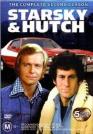 | | | | -- Enry |
|
| Registered: June 12, 2007 | Reputation:  |  Posts: 2,665 Posts: 2,665 |
| | Posted: | | | | Quoting Grendell: Quote:
A bit of a pain, however, as DVD Profiler uses cryptic file names for the images. As they've said it just the UPC, maybe region and an 'f' or 'b'. I snag the UPC from Profiler by highlighting the DVD in question, going to the DVD menu (DVD|Change UPC) where you can copy the UPC using a simple <Ctrl>C. Disc IDs are more manual than that. Mercifully they are the exception not the rule. | | | | Bad movie? You're soaking in it! |
|
| Registered: March 13, 2007 | Reputation:  |  Posts: 2,216 Posts: 2,216 |
| |
| Registered: May 19, 2007 | Reputation:  |  Posts: 585 Posts: 585 |
| | Posted: | | | | Or you can take the easy route and sort the images in the folder by date/time. Then make a change in the profile to the images you intend to update and save the profile. The 2 images you want to overwrite will jump to the top of the list and then you've got the files you want to overwrite. | | | "Rules are for the obedience of fools and the guidance of wise men" - Douglas Bader
"A common mistake that people make when trying to design something completely foolproof is to underestimate the ingenuity of complete fools." - Douglas Adams |
|