 |
|
|
|
Welcome to the Invelos forums. Please read the forum
rules before posting.
Read access to our public forums is open to everyone. To post messages, a free
registration is required.
If you have an Invelos account, sign in to post.
|
|
|
|
|

 Invelos Forums->DVD Profiler: Desktop Technical Support
Invelos Forums->DVD Profiler: Desktop Technical Support |
Page:
1  Previous Next Previous Next
|
|
How to filter for 3D content |
|
|
|
|
|
| Author |
Message |
| Registered: July 22, 2007 | | Posts: 385 |
| | Posted: | | | | I'd like to be able to list all of the 3D media that I have, but can't find a way to do it. There doesn't seem to be a way to filter for any type of video content. Any tips for doing this? | | | Mr Video Productions
If it isn't Unix, it isn't an OS :-) |
| | Registered: March 14, 2007 | Reputation:  |  Posts: 4,816 Posts: 4,816 |
| | Posted: | | | | One way would be to tag all your 3D movies. Another way would be to use ProfilerQuery to create a report.. And you could use ProfilerQuery to create a Flag Set for 3D, and then use that flag set to tag those profiles, so you can then list them directly without running ProfilerQuery again. But you would have to remember to manually tag any new 3D profiles that you add. Running ProfilerQuery is so easy (after you have learned how) that perhaps tagging is unnecessary. Your choice. You could, of course, add a custom collection category for 3D. But that seems like a bit of overkill to me. If you do, make sure you check "Include contents in owned collection". However, do not add a separate database for 3D movies! That is definitely more trouble than it is worth. There may be other solutions that I haven't considered. | | | My freeware tools for DVD Profiler users.
Gunnar |
| | Registered: July 22, 2007 | | Posts: 385 |
| | Posted: | | | | Quoting GSyren: Quote:
One way would be to tag all your 3D movies. That really seems like overkill, since the info is already in the database. Quote:
Another way would be to use ProfilerQuery to create a report..
And you could use ProfilerQuery to create a Flag Set for 3D, and then use that flag set to tag those profiles, so you can then list them directly without running ProfilerQuery again. But you would have to remember to manually tag any new 3D profiles that you add. Like I mentioned, doing that would be overkill. Quote:
Running ProfilerQuery is so easy (after you have learned how) that perhaps tagging is unnecessary. Your choice. Downloaded and installed. When I run it, a crapload of errors appears. The program still runs. I select the 3D format and run it. Every profile in the database is listed, with the profiles that have 3D containing a checked box. I gather you can't have the result only show the profiles that match. Exporting the result to a CSV file only lists true or false. No other info is there. Doing a print has the same result; all profile entries. Quote:
You could, of course, add a custom collection category for 3D. But that seems like a bit of overkill to me. If you do, make sure you check "Include contents in owned collection". I do not know what a custom collection category is. I went to the profiler and discovered that I couldn't minimize it. I did read about it on his website. I have the profiler minimized at the time. So, I closed it and then tried to start it again, only to have it fail as a result of a corrupted database. I have a repair currently running. Having a corrupted database doesn't instill any faith in ProfilerQuery. More later. | | | Mr Video Productions
If it isn't Unix, it isn't an OS :-) |
| | Registered: July 22, 2007 | | Posts: 385 |
| | Posted: | | | | OK, I'm back. The database has been repaired. So, on to the next test.
No matter what I do, any kind of XML save/export from ProfilerQuery results in all 5000+ profiles being saved. Not the 100+ profiles that have 3D media. What am I doing wrong?
It would have really been nice if DVDProfiler allowed for selection of stuff in the Video category for filtering. No idea why those selections were left out. | | | Mr Video Productions
If it isn't Unix, it isn't an OS :-) |
| | Registered: March 13, 2007 | Reputation:  |  Posts: 1,465 Posts: 1,465 |
| | Posted: | | | | There is a 3D filter (both 3D anaglyth and 3D Blu-ray) under the video section of filters. | | | | Registered: February 10, 2002 |
| | Registered: July 22, 2007 | | Posts: 385 |
| | Posted: | | | | Thanks. I had to go back and look at the screen a lot closer to see the faint (to me anyway) arrows. After all these years, I never knew that existed. Silly me. | | | Mr Video Productions
If it isn't Unix, it isn't an OS :-) |
| | Registered: July 22, 2007 | | Posts: 385 |
| | Posted: | | | | Found a bug that I expect to never get fixed. I saved the filter selection. But, when I load it, it failed to filter. Then I noticed why: And became Or. The And selection wasn't being saved correctly, in that it is changed to Or when the file is read.
Here is the strange part, when I look into the XML filter file, there is a FilterVideoAnd tag, but it is set to true. Nowhere does it show that 2D and 3D Blu-ray are selected and 3D anaglyph is not selected.
Color me confused. | | | Mr Video Productions
If it isn't Unix, it isn't an OS :-) |
| | Registered: March 14, 2007 | Reputation:  |  Posts: 4,816 Posts: 4,816 |
| | Posted: | | | | MrVideo, Just a few notes from me. I assumed that you had looked for a suitable filter in Profiler itself and not found one. That why I offered alternatives. Here is how you select 3D profiles in ProfilerQuery in the Main selection tab: 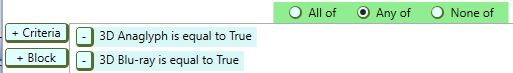 This will show only the 3D profiles in the result. I just tested to make sure. Saving to CSV ( File / Save result to file) will save the same fields that you have defined in the Presentation tab, so the same fields you see in the result. Lots of people have used ProfilerQuery without experiencing " a crapload of errors". If you had problems it would have been nice if you had contacted me about it. The problem with Profiler not minimizing is due to a bug in the Windows API, and is mentioned in the help file under "Troubleshooting": Quote:
If you click on the Profiler icon in the task bar, Profiler should go back to being resizeable. ProfilerQuery only reads the XML file. It does not modify the database, so it cannot corrupt it. Either you had some other problem with your database, or you shut down DVD Profiler using the Task Manager. | | | My freeware tools for DVD Profiler users.
Gunnar | | | | Last edited: by GSyren |
| | Registered: July 22, 2007 | | Posts: 385 |
| | Posted: | | | | Quoting GSyren: Damn website timed out on me while composing a response. I had to wait for something else to get done before I could continue, then when I tried to post, I lost all of what I responded.  Quote:
I assumed that you had looked for a suitable filter in Profiler itself and not found one. That why I offered alternatives. Posted respondes about this above. Quote:
Here is how you select 3D profiles in ProfilerQuery in the Main selection tab:
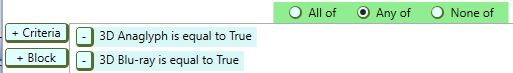
This will show only the 3D profiles in the result. I just tested to make sure. User error. Thanks to your tip for setting me straight. Quote:
Saving to CSV (File / Save result to file) will save the same fields that you have defined in the Presentation tab, so the same fields you see in the result. The user error is what resulted in the CSV file containing results I didn't expect. Quote:
Lots of people have used ProfilerQuery without experiencing " a crapload of errors". If you had problems it would have been nice if you had contacted me about it. E-mail sent. Quote:
The problem with Profiler not minimizing is due to a bug in the Windows API, and is mentioned in the help file under "Troubleshooting":
Quote:
If you click on the Profiler icon in the task bar, Profiler should go back to being resizeable.
ProfilerQuery only reads the XML file. It does not modify the database, so it cannot corrupt it. Either you had some other problem with your database, or you shut down DVD Profiler using the Task Manager. Saw that. Forgot about clicking on the taskbar icon. I closed the program normally. I had been using the program for days, most of the time minimized. But, there was no indication of a problem when I updating/adding profiles. So, no clue as to what happened. | | | Mr Video Productions
If it isn't Unix, it isn't an OS :-) | | | | Last edited: by MrVideo |
| | Registered: March 14, 2007 | Reputation:  |  Posts: 4,816 Posts: 4,816 |
| | Posted: | | | | MrVideo, thank you for sending me that error report. I think I know what happened, but not why.
ProfilerQuery has two possible ways of communicating with DVD Profiler in order to select a profile; using simulated keystrokes or using mediadogg's plugin HTTPJolie. When the program starts, it tries to communicate with HTTPJolie in order to find out if it is available or not. If that fails, it will remember it and fall back to using keystrokes. The failure to communicate should be handled internally in ProfilerQuery and not throw an exception. I must try to figure out why this did not work this time.
Regarding the database corruption, it is understandable that you assumed that it had to do with ProfilerQuery. It must, however, have been something else. A database corruption can go undetected for a long time if it affects just a single profile. The database that DVD Profiler uses is known to be a little bit vulnerable. That's why the Database Repair utility is there. | | | My freeware tools for DVD Profiler users.
Gunnar |
| | Registered: March 14, 2007 | Reputation:  |  Posts: 4,816 Posts: 4,816 |
| |
|

 Invelos Forums->DVD Profiler: Desktop Technical Support
Invelos Forums->DVD Profiler: Desktop Technical Support |
Page:
1  Previous Next Previous Next
|
|
|
|
|
|
|
|
|
|
 |