 |
|
|
|
Welcome to the Invelos forums. Please read the forum
rules before posting.
Read access to our public forums is open to everyone. To post messages, a free
registration is required.
If you have an Invelos account, sign in to post.
|
|
|
|
|

 Invelos Forums->DVD Profiler: Desktop Technical Support
Invelos Forums->DVD Profiler: Desktop Technical Support |
Page:
1  Previous Next Previous Next
|
|
No plugins show up at all |
|
|
|
|
|
| Author |
Message |
| Registered: December 7, 2010 |  Posts: 6 Posts: 6 |
| | Posted: | | | | Hello Forum! I'm a long time user of DVD Profiler but until now I've never tried to use any of the plugins, and now when trying to learn to use some I've found that no plugin installs correctly on my Windows 10 PC using DVD Profiler 4. I started with user created plugins, then I realized that even the plugins that come with DVD Profiler ( Collection Gallery and View Flagged DVD's) aren't installing either. Under the Tools menu there's no plugins listed and under 'View Plugins' it says 'No Installed plugins'. I checked and the plugin dll's are in the 'C:\Program Files (x86)\DVD Profiler\Plugins' folder. I've reinstalled DVD Profiler 4 and no luck. I have another Windows 10 laptop available that I don't use and I installed DVD Profiler there and it works fine, the base plugins are installed and I can add others with no problem. So it seems some setting or software conflict is preventing the plugins from installing. I saw this post where it was suggested to manually register the plugins in the command windows with regsvr32, for example: Quote:
regsvr32 "C:\Program Files (x86)\DVD Profiler\Plugins\CollectionGallery.dll" so I tried that and got a popup saying Quote:
'DLLRegisterServer C:\Program Files (x86)\DVD Profiler\Plugins\CollectionGallery.dll succeeded' so I hoped it was fixed but nope the plugin still wasn't there when I restarted DVD Profiler. As a test I uninstalled version 4 and tried the last version of 3.9 and no change. So I'm stuck.  Any thoughts would be greatly appreciated!  | | | "I am rarely happier than when spending an entire day programming my computer to perform automatically a task that would otherwise take me a good ten seconds to do by hand."
- Douglas Adams |
| | Registered: March 18, 2007 | Reputation:  |  Posts: 6,519 Posts: 6,519 |
| | Posted: | | | | Some possibilities:
- antivirus or Firewall settings might be blocking the DLL registration
- trying running DVD Profiler as administrator just for diagnostic purposes
- make sure that the user logged into the PC has read/write access to DVD Profiler folders
I would avoid using the manual registration of DLLs. DVD Profiler keeps track of each instance in the registry. You can have the same plugin registered multiple times and it can cause a world of grief.
I know that DJDoena and myself have specially crafted installation scripts that wipe out all past instances of the plugin registry entries, and also checks for the correct level of .NET libraries. Give one of our most recent plugins a try and see if you notice any difference, or any installation error messages. | | | Thanks for your support.
Free Plugins available here.
Advanced plugins available here.
Hey, new product!!! BDPFrog. | | | | Last edited: by mediadogg |
| | Registered: December 7, 2010 |  Posts: 6 Posts: 6 |
| | Posted: | | | | Hello again!
I've tried the following steps based on your suggestions:
Ran DVD Profiler as Administrator - same result, no plugins show
Installed 'Add by DVD Disc ID' plugin by DJDoena from 2022, same result
Installed 'CastCrewCopyPaste' plugin by DJDoen from 2022, same result
Installed 'BulkEdit' plugin by you from 2018, same result
Installed 'Profile Contribution Assistant for Invelos DVD Profiler' by you from 2018, same result
Then I uninstalled the 4 plugins and DVD Profiler
I then turned off Microsoft Defender antivirus and Tamper Protection (not sure about the Tamper Protection but did it anyway)
Folder Protect Off was off turning off real time protection in Microsoft Defender
Turned off firewall (local and internet)
Deleted 'C:\Program Files (x86)\DVD Profiler' (program was uninstalled earlier)
Reinstalled DVDProfiler, same result, the 2 in program plugins aren't there
Installed 'Add by DVD Disc ID' plugin, same result. Didn't try the others
FYI I ran 'dotnet --list-sdks' in a command window and got:
2.1.526 [C:\Program Files\dotnet\sdk]
6.0.100 [C:\Program Files\dotnet\sdk]
6.0.113 [C:\Program Files\dotnet\sdk]
I use Visual Studio (2015, 2017, and now 2022) to write some C# programs. Nothing fancy, no apps and I've never used the registry.
I've never had an error from any of these steps, just the plugins aren't there.
Thanks very much for your suggestions and if you have anymore that'd be great.
Such a weird problem! | | | "I am rarely happier than when spending an entire day programming my computer to perform automatically a task that would otherwise take me a good ten seconds to do by hand."
- Douglas Adams |
| | Registered: March 29, 2007 | Reputation:  |  Posts: 2,772 Posts: 2,772 |
| | Posted: | | | | DVDProfiler launched, have you looked in Tools\Options\File Folders to see where each folder is? Also, look in wherever you installed DVDProfiler and make sure you have a Plugins folder with the plugins you are expecting to see. Just my 2 pennies which might not be worth much. | | | | Marty - Registered July 10, 2004, User since 2002. |
| | Registered: March 18, 2007 | Reputation:  |  Posts: 6,519 Posts: 6,519 |
| | Posted: | | | | Here is part of my install script for Bulkedit, showing the registry keys that Profiler uses for plugins registration and for .NET. Also, if you are a C# developer, you might recognize "COM VISIBLE=true" has to be set in the plugins. I'm not sure how this could be affected by your system environment. Quote:
[Registry]
; Register - Cleanup ahead of time in case the user didn't uninstall the previous version.
Root: HKCR; Subkey: "CLSID\{{6DFEC537-B89B-4f10-BB44-FD455FD10F11}"; Flags: dontcreatekey deletekey
Root: HKCR; Subkey: "BulkEdit.Plugin"; Flags: dontcreatekey deletekey
Root: HKCU; Subkey: "Software\Invelos Software\DVD Profiler\Plugins\Identified"; ValueType: none; ValueName: "{{6DFEC537-B89B-4f10-BB44-FD455FD10F11}"; ValueData: "0"; Flags: deletevalue
Root: HKCU; Subkey: "Software\Invelos Software\DVD Profiler_beta\Plugins\Identified"; ValueType: none; ValueName: "{{6DFEC537-B89B-4f10-BB44-FD455FD10F11}"; ValueData: "0"; Flags: deletevalue
Root: HKLM; Subkey: "Software\Classes\CLSID\{{6DFEC537-B89B-4f10-BB44-FD455FD10F11}"; Flags: dontcreatekey deletekey
Root: HKLM; Subkey: "Software\Classes\BulkEdit.Plugin"; Flags: dontcreatekey deletekey
; Unregister
Root: HKCR; Subkey: "CLSID\{{6DFEC537-B89B-4f10-BB44-FD455FD10F11}"; Flags: dontcreatekey uninsdeletekey
Root: HKCR; Subkey: "BulkEdit.Plugin"; Flags: dontcreatekey uninsdeletekey
Root: HKCU; Subkey: "Software\Invelos Software\DVD Profiler\Plugins\Identified"; ValueType: none; ValueName: "{{6DFEC537-B89B-4f10-BB44-FD455FD10F11}"; ValueData: "0"; Flags: uninsdeletevalue
Root: HKCU; Subkey: "Software\Invelos Software\DVD Profiler_beta\Plugins\Identified"; ValueType: none; ValueName: "{{6DFEC537-B89B-4f10-BB44-FD455FD10F11}"; ValueData: "0"; Flags: uninsdeletevalue
Root: HKLM; Subkey: "Software\Classes\CLSID\{{6DFEC537-B89B-4f10-BB44-FD455FD10F11}"; Flags: dontcreatekey uninsdeletekey
Root: HKLM; Subkey: "Software\Classes\BulkEdit.Plugin"; Flags: dontcreatekey uninsdeletekey
[Run]
; Filename: {app}\unins000.exe; Flags: waituntilidle
Filename: {win}\Microsoft.NET\Framework\v4.0.30319\RegAsm.exe; Parameters: "/u ""{app}\{#MyAppName}.dll"""; Flags: runhidden
Filename: {win}\Microsoft.NET\Framework\v4.0.30319\RegAsm.exe; Parameters: "/codebase ""{app}\{#MyAppName}.dll"""; Flags: runhidden
[UninstallDelete]
Type: files; Name: {app}\{#MyAppName}.tlb
Name: {app}\EditDiscs.exe; Type: files
[UninstallRun]
Filename: {win}\Microsoft.NET\Framework\v4.0.30319\RegAsm.exe; Parameters: "/u ""{app}\{#MyAppName}.dll"""; Flags: runhidden
[Code]
function IsDotNET20Detected(): boolean;
// Function to detect dotNet framework version 2.0
// Returns true if it is available, false it's not.
var
dotNetStatus: boolean;
begin
// dotNetStatus := RegKeyExists(HKLM, 'SOFTWARE\Microsoft\NET Framework Setup\NDP\v2.0.50727');
dotNetStatus := RegKeyExists(HKLM, 'SOFTWARE\Microsoft\NET Framework Setup\NDP\v4');
Result := dotNetStatus;
end;
function InitializeSetup(): Boolean;
// Called at the beginning of the setup package.
begin
if not IsDotNET20Detected then
Begin
MsgBox( 'The dotNet Framework version 4.0 is not installed. Please install it and try again.', mbInformation, MB_OK )
Result := false
End
else
Result := true
end;
[_ISTool]
UseAbsolutePaths=false
[Icons]
Name: {group}\{cm:UninstallProgram, {#MyAppName}}; Filename: {uninstallexe}
| | | Thanks for your support.
Free Plugins available here.
Advanced plugins available here.
Hey, new product!!! BDPFrog. |
| | Registered: March 18, 2007 | Reputation:  |  Posts: 6,519 Posts: 6,519 |
| | Posted: | | | | Oh couple of more things. Don't laugh but I have seen silly things like incorrect date / time system clock and bad DNS values in your internet setup make nasty things happen. Please check those. | | | Thanks for your support.
Free Plugins available here.
Advanced plugins available here.
Hey, new product!!! BDPFrog. | | | | Last edited: by mediadogg |
| | Registered: December 7, 2010 |  Posts: 6 Posts: 6 |
| | Posted: | | | | I'm baaaaaack!  More steps I went through, sadly none helped:  Uninstalled DVD Profiler and plugins Tried installing .Net 4.0, says it's already part of current version Ran 'ipconfig/flushdns' Otherwise for DNS my ISP does that afaik. not sure what else I could/should check on my PC for that checked/re-synched system time - looked ok checked registry with ccleaner - found 11 issues related to 'DVDPro": Quote:
Unused File Extension .dvdprofiler HKCR\.dvdprofiler
ActiveX/COM Issue LocalServer32\C:\PROGRA~2\DVDPRO~1\dvdpro.exe HKCR\CLSID\{22869CA8-797C-4A93-A8C5-61247C1E09AA}
ActiveX/COM Issue LocalServer32\C:\PROGRA~2\DVDPRO~1\dvdpro.exe HKCR\CLSID\{94492113-974B-41C9-98FA-8612C0CF5CA3}
ActiveX/COM Issue LocalServer32\C:\PROGRA~2\DVDPRO~1\dvdpro.exe HKCR\CLSID\{C21009CE-B603-41D5-844D-6FAE05934BFC}
ActiveX/COM Issue LocalServer32\C:\PROGRA~2\DVDPRO~1\dvdpro.exe HKCR\CLSID\{E54DBB47-AEA2-439A-8512-503292F27302}
Application Paths Issue C:\Program Files (x86)\DVD Profiler\dvdpro.exe HKCU\Software\Microsoft\Windows NT\CurrentVersion\AppCompatFlags\Compatibility Assistant\Store cleaned registry with ccleaner - 11 issues removed Re-installed DVD Profiler - no plugins Installed 'BulkEdit' and 'Add by DVD Disc ID' - no plugins Uninstalled plugins and DVD Profiler Checked registry with ccleaner - 2 DVDPro issues Quote:
Unused File Extension .dvdprofiler HKCR\.dvdprofiler
Application Paths Issue C:\Program Files (x86)\DVD Profiler\dvdpro.exe HKCU\Software\Microsoft\Windows NT\CurrentVersion\AppCompatFlags\Compatibility Assistant\Store
cleaned registry, rebooted, reinstalled - no plugins uninstalled again ... couldn't think of anything else to try! ----------- Per mreeder50, the plugins are in the plugins folder under DVD Profiler in C:\Program Files (x86) and the folders used by DVD Profiler are the defaults. As for the script you (mediadogg) listed, I write some programs in c# for my own personal use, I don't make apps that need installation so I'm not familiar with the scripts per se, but I checked the registry for entries for 'Invelos' and '6DFEC537-B89B-4f10-BB44-FD455FD10F11' and found none after uninstall. I checked my system clock and it was ok, I do remember having a different problem like you mentioned and had to change my clock reference to fix I'll let y'all know if anything else happens, please let me know if anything else comes to mind  | | | "I am rarely happier than when spending an entire day programming my computer to perform automatically a task that would otherwise take me a good ten seconds to do by hand."
- Douglas Adams |
| | Registered: March 18, 2007 | Reputation:  |  Posts: 6,519 Posts: 6,519 |
| | Posted: | | | | You are really thorough. You will solve it I am sure.
One more tip, the GUID 6DFEC537-B89B-4f10-BB44-FD455FD10F11 is specific to BulkEdit. Each plugin has its own unique one.
To check for all plugins, look for "Software\Invelos Software\DVD Profiler\Plugins\Identified" to see them all. And maybe learn something from that.
Can you identify when the problem started? It will invariably be exactly after you made some kind of change or installed new software. Almost always the case.
I suppose it is not possible to rebuild the OS using the system recovery tools. | | | Thanks for your support.
Free Plugins available here.
Advanced plugins available here.
Hey, new product!!! BDPFrog. | | | | Last edited: by mediadogg |
| | Registered: December 7, 2010 |  Posts: 6 Posts: 6 |
| | Posted: | | | | Hola, No fix, just an update for the record: As you suggested I checked the registry for under the "Software\Invelos Software\DVD Profiler\Plugins\Identified" and it was empty, not too unexpected seeing things aren't working but that the entries weren't made could be a clue.  Strangely, right before the empty "Plugins\Identified" there's an entry "SOFTWARE\Invelos Software\DVD Profiler\Plugins\CollectionGallery" (with no value), which is one of the two plugins that come with DVD Profiler, but there's no entry for the other one, the"ViewFlagged" plugin. Lastly I checked the DVD Profiler install log by running the setup.exe in a Command window with the "/LOG" option,and there were no errors, the last bit of the created log says: Quote:
2023-02-12 01:39:46.391 Registering 32-bit DLL/OCX: C:\Program Files (x86)\DVD Profiler\Plugins\CollectionGallery.dll
2023-02-12 01:39:46.405 Spawning 32-bit RegSvr32: "C:\WINDOWS\system32\regsvr32.exe" /s "C:\Program Files (x86)\DVD Profiler\Plugins\CollectionGallery.dll"
2023-02-12 01:39:46.667 Registration successful.
2023-02-12 01:39:46.667 Registering 32-bit DLL/OCX: C:\Program Files (x86)\DVD Profiler\Plugins\ViewFlagged.dll
2023-02-12 01:39:46.680 Spawning 32-bit RegSvr32: "C:\WINDOWS\system32\regsvr32.exe" /s "C:\Program Files (x86)\DVD Profiler\Plugins\ViewFlagged.dll"
2023-02-12 01:39:46.803 Registration successful.
2023-02-12 01:39:46.813 Installation process succeeded.
2023-02-12 01:39:46.816 Need to restart Windows? No
2023-02-12 01:39:50.687 Deinitializing Setup.
2023-02-12 01:39:50.724 Log closed. As to when it happened, I've had DVD Profiler installed on the laptop for about 3 years but never tried the plugins so never noticed anything wrong 'til now. As I mentioned I do have an old pc that DVD Profiler works on so I can use that, I just have a hard time letting things go.  PS Is your SideCar plugin the best plugin for adding and editing user defined fields? That's what I was looking into when I encountered this problem about 2 weeks ago  | | | "I am rarely happier than when spending an entire day programming my computer to perform automatically a task that would otherwise take me a good ten seconds to do by hand."
- Douglas Adams | | | | Last edited: by Naoi |
| | Registered: March 18, 2007 | Reputation:  |  Posts: 6,519 Posts: 6,519 |
| | Posted: | | | | Sorry it is still a problem.
So far as I know, SideCar is the only plugin that allows users to define arbitrary new fields. User defined fields is one of the last major functions added to the profiler architecture before Ken's departure, and with limited acceptance, that function has not been thoroughly tested. As you might guess the internals are very complex. It is one of the most difficult plugins I have written. The year I put it in, Ken, DJ Doena and a bunch of others spent our entire Christmas holiday debugging and testing Ken's new release and the new plugins.
If you do decide to use it, the need for constant backups is imperative, and make sure you read all my documentation and caveats. I will support you as long as I can if you have issues.
On the other hand, if your needs can fit into the "Enhanced" set of plugins that DJ Doena has written, that also use the custom fields internals, I suggest you use them instead. DJ is younger and smarter than I am. | | | Thanks for your support.
Free Plugins available here.
Advanced plugins available here.
Hey, new product!!! BDPFrog. |
| | Registered: March 18, 2007 | Reputation:  |  Posts: 6,519 Posts: 6,519 |
| | Posted: | | | | The goal of the user defined fields was to allow users to make new fields that performed like the built-in ones in every way. It gets close. As I recall, it is not easy to use them in Reports. Also, very few plugins support them. SideCar has code that attempts to recognize fields defined by other plugins. I never upgraded BulkEdit to do that.
But the main program will correctly backup and restore custom fields and they can be used in filters, HTML sections and I think XML Export. But they cannot be included in collection tab views or reports as I recall. I don't remember if they are included in DVD Copy / Paste. | | | Thanks for your support.
Free Plugins available here.
Advanced plugins available here.
Hey, new product!!! BDPFrog. | | | | Last edited: by mediadogg |
|
|

 Invelos Forums->DVD Profiler: Desktop Technical Support
Invelos Forums->DVD Profiler: Desktop Technical Support |
Page:
1  Previous Next Previous Next
|
|
|
|
|
|
|
|
|
|
 |