 |
|
|
|
Welcome to the Invelos forums. Please read the forum
rules before posting.
Read access to our public forums is open to everyone. To post messages, a free
registration is required.
If you have an Invelos account, sign in to post.
|
|
|
|
|

 Invelos Forums->DVD Profiler: Desktop Technical Support
Invelos Forums->DVD Profiler: Desktop Technical Support |
Page:
1  Previous Next Previous Next
|
|
Can no longer add discs to collection |
|
|
|
|
|
| Author |
Message |
| Registered: June 22, 2007 |  Posts: 85 Posts: 85 |
| | Posted: | | | | I've tried everything I can think of, but, now can't add any discs. It gets up to #10 in loading the profile list and stops with the error message: Error An error has occurred processing this file. If you continue to receive this error, please try performing a database repair. I've run basic and full repairs with no improvement. When I click on the OK button, I get another error: Out of Memory click OK out of that and it goes back to trying to load the profile list again. I was using a work-around before by opening the program in diagnostic mode after having to close the program on start-up. Anyone know how to get there from the program? Any other thoughts on what to do? Gene My Collection |
| | Registered: March 13, 2007 | Reputation:  |  Posts: 1,461 Posts: 1,461 |
| | Posted: | | | | Have you tried to completely refreshing the online profile list (hold the Ctrl key while clicking on Refresh Online Profile List)? | | | | Registered: February 10, 2002 |
| | Registered: June 22, 2007 |  Posts: 85 Posts: 85 |
| | Posted: | | | | Quoting greyghost: Quote:
Have you tried to completely refreshing the online profile list (hold the Ctrl key while clicking on Refresh Online Profile List)? Didn't do anything different ..... same results. Thanks, Gene My Collection |
| | Registered: March 14, 2007 | Reputation:  |  Posts: 6,755 Posts: 6,755 |
| | Posted: | | | | Try the following:
- End DVD Profiler
- Press Win+R -> The Run command appears
- Type %localappdata% and press OK -> A windows explorer opens
- Navigate to the DVD Profiler folder
- Find a file called OnlineList.dod and rename it to OnlineList.old
- Find a file called OnlineListSel.dod and rename it to OnlineListSel.old
- Start DVD Profiler again and retry | | | Karsten
DVD Collectors Online
 |
| | Registered: June 22, 2007 |  Posts: 85 Posts: 85 |
| | Posted: | | | | Quoting DJ Doena: Quote:
Try the following:
- End DVD Profiler
- Press Win+R -> The Run command appears
- Type %localappdata% and press OK -> A windows explorer opens
- Navigate to the DVD Profiler folder
- Find a file called OnlineList.dod and rename it to OnlineList.old
- Find a file called OnlineListSel.dod and rename it to OnlineListSel.old
- Start DVD Profiler again and retry I've tried this, but I'm not seeing these. I found the dod files in the import file, under the profiler folder. the following is what's in the file: OnlineList5127.dod_9 OnlineList5127.dod_8 OnlineList5127.dod_7 OnlineList5127.dod_6 OnlineList5127.dod_5 OnlineList5127.dod_4 OnlineList5127.dod_3 OnlineList5127.dod_2 OnlineList5127.dod_1 OnlineList5127.dod_0 OnlineList5127.dod OnlineList5126.dod_9 OnlineList5126.dod_8 OnlineList5126.dod_7 OnlineList5126.dod_6 OnlineList5126.dod_5 OnlineList5126.dod_4 OnlineList5126.dod_3 OnlineList5126.dod_2 OnlineList5126.dod_1 OnlineList5126.dod_0 OnlineList5126.dod Which one to change? and there is no OnlineListSel.dod file. Problematic! Thanks, Gene My Collection |
| | Registered: June 22, 2007 |  Posts: 85 Posts: 85 |
| | Posted: | | | |  Well, it's not how the program is supposed to work, but, I'm now getting discs added. Back into the "diagnostic" mode. Uploading is still problematic, but, after 7 or 8 tries, I got an upload. But, only in the diagnostic mode. Will take quite a while to catch up. A bit aggravating that there's no one to assist anymore .... support tickets are worthless. Gene My Collection |
| | Registered: March 18, 2007 | Reputation:  |  Posts: 6,507 Posts: 6,507 |
| | Posted: | | | | Here is advice I have given so many times. It usually works. I learned this from Ken Cole, years ago:
To sanitize any database, after all else has failed, including DB Repair, use Ken Cole's recommended method:
- create a new clean database
- restore the seemingly corrupted database into the new empty one
- be joyous when, more often than not, your database comes back in (near) perfect form. Make a backup immediately.
In severe cases, even if the database has lost data, it is no longer corrupt, and can be useful later. For example, the XML export of a profile with a mass of changes might be useful. Some tools, such as BulkEdit can extract data from XML, or even rebuild the profile completely, including personal data. | | | Thanks for your support.
Free Plugins available here.
Advanced plugins available here.
Hey, new product!!! BDPFrog. | | | | Last edited: by mediadogg |
| | Registered: June 22, 2007 |  Posts: 85 Posts: 85 |
| | Posted: | | | | Quoting mediadogg: Quote:
- create a new clean database
- restore the seemingly corrupted database into the new empty one
- be joyous when, more often than not, your database comes back in (near) perfect form. Make a backup immediately. Dogg .... thanks. Tried this early on with no difference in running the program. Also tried setting it up clean on a different computer. No change. My tech guy thinks the problem is in the program. He said that if it had been written in Sequel, I wouldn't be having the memory problems. My database is getting pretty large. Gene My Collection |
| | Registered: March 18, 2007 | Reputation:  |  Posts: 6,507 Posts: 6,507 |
| | Posted: | | | | Ah ha. Didn't see that it was a memory problem. I will take it on faith that you have a memory problem. If that is the case, then here are some ideas, and apologies if I state some obvious things - not intended to insult - just dumping all my thoughts at the moment:
- 64 bit computer and OS with lots of memory. Not sure if DVDP takes advantage of the extra memory, but if you are running in 32 bit, it might be worth a shot
- Make sure that is not actually a storage problem, instead of memory, by ensuring that there is plenty of space on the hard drive where the database is located, and on the OS drive
- Consider switching profiler to low res cover image mode. Database should get smaller, I think.
- Consider clearing out unused images. I think there is a plugin to help with that.
If in fact, the problem is not with memory, or storage, then none of those ideas make sense as a solution to your current problem. | | | Thanks for your support.
Free Plugins available here.
Advanced plugins available here.
Hey, new product!!! BDPFrog. |
| | Registered: March 18, 2007 | Reputation:  |  Posts: 6,507 Posts: 6,507 |
| | Posted: | | | | Here is one - thinking outside the box. Using another machine (or as logged in as a different user) create your dvd profile in a smaller database. Then save a "profile file" to a shared disk. When back on the main machine / user with the main database, just double click on the profile file, and the profile should be added to the collection automatically. Maybe ...  Your problem might not be the size in bytes of the collection, but rather the actual number of profiles. | | | Thanks for your support.
Free Plugins available here.
Advanced plugins available here.
Hey, new product!!! BDPFrog. | | | | Last edited: by mediadogg |
|
|

 Invelos Forums->DVD Profiler: Desktop Technical Support
Invelos Forums->DVD Profiler: Desktop Technical Support |
Page:
1  Previous Next Previous Next
|
|
|
|
|
|
|
|
|
|
 |