 |
|
|
|
Welcome to the Invelos forums. Please read the forum
rules before posting.
Read access to our public forums is open to everyone. To post messages, a free
registration is required.
If you have an Invelos account, sign in to post.
|
|
|
|
|

 Invelos Forums->General: General Discussion
Invelos Forums->General: General Discussion |
Page:
1... 6 7 8 9 10 ...64  Previous Next Previous Next
|
|
Images from movies for dvdprofiler galleries |
|
|
|
|
|
| Author |
Message |
| Registered: September 18, 2008 | Reputation:  |  Posts: 2,650 Posts: 2,650 |
| | Posted: | | | | Quoting bbbbb: Quote:
Could the images from all films with a ratio bigger than 16:9 be captured again without black borders, please? Personally, I won't be doing this with any I submit. I think if you want to do it for your collection, you should crop them yourself and be thankful someone has put over 10000 images online for you to use in their OAR. Surely removing the black bars means you will have to change the size of the gallery screen depending on the movie? | | | | Last edited: by samuelrichardscott |
| | Registered: March 29, 2007 | Reputation:  |  Posts: 4,479 Posts: 4,479 |
| | Posted: | | | | Quoting samuelrichardscott: Quote:
Surely removing the black bars means you will have to change the size of the gallery screen depending on the movie? This is the main reason to leave black bars. The size ratio of the gallery window is that of a 16/9 TV, and black bars are just what is on screen. | | | | Images from movies |
| | Registered: March 28, 2007 | Reputation:  |  Posts: 1,299 Posts: 1,299 |
| | Posted: | | | | Quoting bbbbb: Quote:
Could the images from all films with a ratio bigger than 16:9 be captured again without black borders, please? I know you have an odd sense of humour I don't always get, and I'm hoping this was a joke. If it wasn't, I think you should think about what you're asking. To me, this request is flat out rude and shows a complete lack of respect for other people's hard work. KM | | | Tags, tags, bo bags, banana fana fo fags, mi my mo mags, TAGS!
Dolly's not alone. You can also clone profiles.
You've got questions? You've got answers? Take the DVD Profiler Wiki for a spin. |
| | Registered: March 13, 2007 | Reputation:  |  Posts: 1,134 Posts: 1,134 |
| | Posted: | | | | Yeah, it's a horrible amount of work to recrop thousands of images. To overcome seeing the black bars, set the background color of your Gallery to black so they'll become invisible; sorta like turning out the lights in your home theatre area. You may need to re-save your layout so the black background stays.
I'm looking forward to doing many gallery captures in the new year. But I do like the idea of title screen captures from each film as image 1 in all my galleries. Those not wanting any text can simply not download the first image. There would still be 10 textless scene shots for a total of 11 pix per DVD. There are some great image collection renaming tools, including Super JPG (Midnight Blue Software). | | | | Last edited: by Doombear |
|  | W0m6at | | You're in for it now Tony |
| Registered: April 17, 2007 |  Posts: 1,091 Posts: 1,091 |
| | Posted: | | | | Quoting Doombear: Quote:
Yeah, it's a horrible amount of work to recrop thousands of images. To overcome seeing the black bars, set the background color of your Gallery to black so they'll become invisible; sorta like turning out the lights in your home theatre area. You may need to re-save your layout so the black background stays. That's what I've done locally... and it's great. It means that screencaps from other sources fit in perfectly. It's also nice for the 4:3 ratio screenshots. Quoting Doombear: Quote:
I'm looking forward to doing many gallery captures in the new year. But I do like the idea of title screen captures from each film as image 1 in all my galleries. Those not wanting any text can simply not download the first image. There would still be 10 textless scene shots for a total of 11 pix per DVD. There are some great image collection renaming tools, including Super JPG (Midnight Blue Software). I guess if surfeur chooses not to include the title screens, there is always the option of someone else setting up a site just for those. Don't forget though, not every movie shows the title onscreen (I think the Lemony Snickett movie only ever shows "The Happiest Elf", and I'm sure there are others that never give a title at all). | | | | Adelaide Movie Buffs (info on special screenings, contests, bargains, etc. relevant to Adelaideans... and contests/bargains for other Aussies too!) |
| | Registered: October 4, 2008 | | Posts: 27 |
| | Posted: | | | | Quoting W0m6at:That's what I've done locally... and it's great. It means that screencaps from other sources fit in perfectly. It's also nice for the 4:3 ratio screenshots. I've been looking through all the menus in Profiler trying to figure this out, but HOW do you change the background color of the gallery??  |
|  | W0m6at | | You're in for it now Tony |
| Registered: April 17, 2007 |  Posts: 1,091 Posts: 1,091 |
| | Posted: | | | | Quoting 1badgmc: Quote:
Quoting W0m6at:That's what I've done locally... and it's great. It means that screencaps from other sources fit in perfectly. It's also nice for the 4:3 ratio screenshots.
I've been looking through all the menus in Profiler trying to figure this out, but HOW do you change the background color of the gallery??  Don't be embarassed... I had to ask surfeur how to do it... and then almost had to ask again when my settings changed and I'd forgotten what to do. If you don't have thumbnails showing in your gallery, you need to make them show. If clicking the button down the bottom with the various layouts doesn't change the appearance much (you might notice a shift of a pixel or two) then you need to try to find the edge and drag it across. Select an option from that menu (so you know which edge to drag). Drag it until the thumbnails show. With thumbnails showing, right-click in the empty space (in the thumbnails gallery, not the main picture) and click "Set background color..." If you want black, I believe that's zeroes in each box for the custom colour. | | | | Adelaide Movie Buffs (info on special screenings, contests, bargains, etc. relevant to Adelaideans... and contests/bargains for other Aussies too!) | | | | Last edited: by W0m6at |
| | Registered: October 4, 2008 | | Posts: 27 |
| | Posted: | | | | A HA!!! Got it! Thank you very much.  |
| | Registered: August 23, 2008 | Reputation:  |  Posts: 1,656 Posts: 1,656 |
| | Posted: | | | | Thanks for the instructions, W0m6at! | | | Reviewer, HorrorTalk.com
"I also refuse to document CLT results and I pay my bills to avoid going to court." - Sam, keeping it real, yo. |
| | Registered: March 29, 2007 | Reputation:  |  Posts: 4,479 Posts: 4,479 |
| | Posted: | | | | Quoting W0m6at: Quote:
It's also nice for the 4:3 ratio screenshots.
As for me, I prefer to have a background color in another color than black, to see immediately if it is a 1.33 movie on a 4/3 DVD, or a 1.33 movie on a 16/9 DVD/blu-ray . It also allows to see if the ratio is smaller than 1.33, with vertical black bars on a 4/3 DVD.  | | | | Images from movies |
| | Registered: March 20, 2007 |  Posts: 80 Posts: 80 |
| | Posted: | | | | Screen Shots of movies in DVD Profiler is a great idea and will definitely add to the quality of the data base! Could someone please explain to me how you would transfer screen shots from the Images of Movies site and import them into DVD Profiler? It would be greatly appreciated as I'm new to the technical proceedure. Thanks. Paul |
| | Registered: March 29, 2007 | Reputation:  |  Posts: 4,479 Posts: 4,479 |
| | Posted: | | | | Quoting Paul Hillenbrand: Quote:
Could someone please explain to me how you would transfer screen shots from the Images of Movies site and import them into DVD Profiler?
First, you have to download the images from the site to your computer. You can do that image per image, only for movies you own, or you can download all the images in one operation with a free website copier as HTTrack. Then you have to do the linking with your movies manually in dvdprofiler. You have to open the folder for each movie using the folder icon in the gallery window, then copy all corresponding files in it. May need about one minute per movie, so it needs some time for a whole collection. | | | | Images from movies |
| | Registered: March 14, 2007 | | Posts: 5,734 |
| | Posted: | | | | Quoting surfeur51: Quote:
As for me, I prefer to have a background color in another color than black, to see immediately if it is a 1.33 movie on a 4/3 DVD, or a 1.33 movie on a 16/9 DVD/blu-ray . It also allows to see if the ratio is smaller than 1.33, with vertical black bars on a 4/3 DVD. I'm aware of widescreen movies in 4:3, but 1.33 movies in 16:9? Is reverse anamorphic possible? Which output format do you imply in regard of the black borders? You're certainly not using the real image from the disc, otherwise too many actors would look like the coneheads. And, as you mentioned it, how do you capture from a Blu-ray? | | | | Don't confuse while the film is playing with when the film is played. [Ken Cole, DVD Profiler Architect] |
| | Registered: March 29, 2007 | Reputation:  |  Posts: 4,479 Posts: 4,479 |
| | Posted: | | | | Quoting bbbbb: Quote:
I'm aware of widescreen movies in 4:3, but 1.33 movies in 16:9? Is reverse anamorphic possible?
All blu-ray are in 1920x1080 pixels, which is 16/9 ratio. When you have a 1.33 movie on a blu-ray, you get large black bars on the left and the right, exactly what is shown on the Snow White image in one of my previous posts. Quoting bbbbb: Quote:
And, as you mentioned it, how do you capture from a Blu-ray? I use Anydvd + VLC, but it doesn't always works fine, and it's much more work than PowerDVD for DVDs. | | | | Images from movies |
| | Registered: March 13, 2007 | Reputation:  |  Posts: 1,946 Posts: 1,946 |
| | Posted: | | | | Quoting bbbbb: Quote:
And, as you mentioned it, how do you capture from a Blu-ray? You need a few extra tools to accomplish this. You need to break the AACS protection. For this, you can use ANYDVD HD. Then, you need a player that allows capturing. MediaPlayerClassic - Home Cinema (MPC-HC) is a free player that works. Apparently, when you play BD-discs on a laptop, it's using some sort of overlay, which isn't captured by all graphic tools. You can use SNAGIT, which is capable of grabbing the overlay. | | | View my collection at http://www.chriskepolis.be/home/dvd.htm
Chris |
|  | Muckl | | That's my common name. |
| Registered: April 9, 2009 | Reputation:  |  Posts: 858 Posts: 858 |
| | Posted: | | | | Quoting Paul Hillenbrand: Quote:
Could someone please explain to me how you would transfer screen shots from the Images of Movies site and import them into DVD Profiler Personally I use FlashGot DownThemAll!, a download manager add-on for Firefox. That way you can quite easily download the images you want, with only one click per movie. But you don't have to download all available images of all movies (like the HTTrack method). So, that's my way: First of all the gallery window has to be active (Ctrl+G or "View --> Windows --> Gallery").Search for the movie and click on the gallery tab (if it isn't already visible).Click on the little folder icon. That creates and opens a folder in the correct destination named after the movie's UPC/EAN.Copy the full folder path to the clipboard (Ctrl+C).Inside your browser click on the FlashGot icon (in the menu bar or right click inside the window).Paste the folder path (Ctrl+V) in the "Save in" field and filter for images (deselect the ones you don't like).Click "Start!" or "Queue!" and voilá  | | |
 1.0.1, iPhone 3GS, iOS 4.1.0 1.0.1, iPhone 3GS, iOS 4.1.0
Trivia v0.3.1
My HSDB v5 additions, HTML windows and other stuff | | | | Last edited: by Muckl |
|
|

 Invelos Forums->General: General Discussion
Invelos Forums->General: General Discussion |
Page:
1... 6 7 8 9 10 ...64  Previous Next Previous Next
|
|
|
|
|
|
|
|
|
|
 |