 |
|
|
|
Welcome to the Invelos forums. Please read the forum
rules before posting.
Read access to our public forums is open to everyone. To post messages, a free
registration is required.
If you have an Invelos account, sign in to post.
|
|
|
|
|

 Invelos Forums->General: Website Discussion
Invelos Forums->General: Website Discussion |
Page:
1 2 3 4 5  Previous Next Previous Next
|
|
What would it take to "bring you back" to the database? |
|
|
|
|
|
| Author |
Message |
| Registered: December 10, 2007 | Reputation:  | | Posts: 3,005 |
| | Posted: | | | | I download, but rarely submit due to the linking system. The system we have is both difficult to use and impossible to get right. I figure all my work would just have to be redone once we have a proper system. |
| | Registered: December 27, 2009 |  Posts: 5,131 Posts: 5,131 |
| | Posted: | | | | Just contributed my 1st profile in 2 weeks. Had to on this one, 50% of the names were wrong and no credited as. Checked contributions it was a pre-release and 2 more contributions and 1 said all cast and crew from dvd credits. How do you get 50% of the names for cast and crew wrong if you took it from the credits. I Checked IMDB on a huntch and the prev. contributors names matched exactly. And the 2 that contributed have been on here a long time. So now there are 4 versions of this title with the wrong credited names which throw off CLT results. So why keep beating the same dead horse. |
| | Registered: May 9, 2007 |  Posts: 1,536 Posts: 1,536 |
| | Posted: | | | | The contribution system is based on trust, and some people abuse that.
I just had a case where someone contributed cast and crew data, stating he took them from imdb. This was rejected of course. He then immediately recontributed the exact same date stating that he checked them from the DVD credits.
I re-checked and contributed, since the existing crew data were a complete mess, and the cast was incomplete, in the wrong order, and with typical imdb fantasy roles. To top it off, the scans were from a profile with a different UPC...
All we can do is repair when we find wrong data, and get it right for our own collections and those that have the same locality DVDs. | | | | Hans | | | | Last edited: by Staid S Barr |
| | Registered: July 13, 2008 | | Posts: 58 |
| | Posted: | | | | Hi, I'm new to DVDProfiler, and as such, although I would love to contribute to the database, the primary reason I don't, is because it's very complex and time-consuming to do so.  A simple example: I just bought "The Godfather Trilogy" on Blu-Ray (UK release), and it had a different barcode number to the one listed/recognised by DVDProfiler. As I don't own a scanner, so I can't submt cover artwork or photos to prove that this set has been re-released with a new barcode number and slightly different box artwork. Everything else, seem to be identical from what I could tell. Cross-checking data from a film/show's credits, against those published in magazines like "Sight & Sound", against the IMDB, etc just takes way too much time, as all claim to be the de-facto standard! Heck, even on-screen credits can be spelt or listed incorrectly! So, who is right? Plus, I'm paranoid I'll break one of the many, many rules/regulations that are in existance about submitting records.  All-in-all, I don't want to risk potentially breaking the DVDProfiles rules, by submitting stuff that may not be in exactly the state it needs to be, to be approved by Invelos, or Ken, or whomever decides this stuff.  And it seems you can only submit entire records, not just parts of a record, as per my "Godfather" example above... unless I've misread the rules on submissions incorrectly. Pooch | | | | Last edited: by PoochJD |
| | Registered: March 19, 2007 | Reputation:  |  Posts: 6,018 Posts: 6,018 |
| | Posted: | | | | In any case you're mistaken in the last bit: it is perfectly acceptable to submit partial contributions. There are e.g. fellow users who do not feel comfortable contributing cast and crew data, so they don't include those in their submissions. Just make sure that the information for the data fields you DO submit is accurate (and preferably complete).
I'd say: just try and start submitting contributions for the data fields you feel comfortable with. Over time, as you get the hang of it more and more, you might feel like expanding the range of data fields you'd like to include!
P.S.
In the contribution screen that opens when you submit a contribution, you have tick the data field boxes for which you would like submit data. Please make sure you mention your data sources in the contribution notes you're asked to submit alongside your data. | | | | Last edited: by dee1959jay |
| | Registered: March 13, 2007 | Reputation:  |  Posts: 17,346 Posts: 17,346 |
| | Posted: | | | | Well he is actually right about not being able to pick and choose on the case he described. When it is a completely new profile. I wish that wasn't the case... but it is.
Now when you are just updating a profile that is already in the database. Then you can pick and choose what sections you want to submit. | | | | Pete |
| | Registered: March 19, 2007 | Reputation:  |  Posts: 6,018 Posts: 6,018 |
| | Posted: | | | | Yes and no - there is no requirement to submit a complete profile for a new profile either. Incomplete submissions for new profiles happen all the time, e.g. for pre-release profiles. The only difference is you don't get to check the tick boxes. | | | | Last edited: by dee1959jay |
| | Registered: March 13, 2007 | Reputation:  |  Posts: 2,220 Posts: 2,220 |
| | Posted: | | | | Quoting PoochJD: Quote:
A simple example: I just bought "The Godfather Trilogy" on Blu-Ray (UK release), and it had a different barcode number to the one listed/recognised by DVDProfiler. As I don't own a scanner, so I can't submt cover artwork or photos to prove that this set has been re-released with a new barcode number and slightly different box artwork. Everything else, seem to be identical from what I could tell. That sounds like a perfect case for Cloning ProfilesQuote:
Cross-checking data from a film/show's credits, against those published in magazines like "Sight & Sound", against the IMDB, etc just takes way too much time, as all claim to be the de-facto standard! ehh ... wait, what? The only valid source for credits is the movie on the disc. No need to cross-reference it with external sources nor is it allowed! Quote:
And it seems you can only submit entire records, not just parts of a record, On new contribution, unfortunately yes. Way around it: At first put only the most basic information (UPC, Locality, Title, Edition and maybe some technical stuff like Regions and Aspect Ratio) into the profile and submit that. As soon as the new profile is approved you could, if you want, contribute updates. The really important part is to document your sources. If you clone data from a certain profile tell the screeners and voters that you did. And always remember: No-Votes don't hurt. cya, Mithi | | | | Mithi's little XSLT tinkering - the power of XML --- DVD-Profiler Mini-Wiki | | | | Last edited: by Mithi |
| | Registered: July 13, 2008 | | Posts: 58 |
| | Posted: | | | | Hi Mithi, Quoting Mithi: Quote:
ehh ... wait, what? The only valid source for credits is the movie on the disc. No need to cross-reference it with external sources nor is it allowed! But what happens when on-screen credits are wrong - that is character names or real-life cast names are spelt incorrectly? This does happen! If a film, for example spells Sylvester Stallone's name with just one "L" in his surname, rather than two, and everyone-and-his-dog knows it's been spelt wrong, surely the sensible thing to do is submit the correctly spelt version of the name, and NOT the incorrectly spelt one, yes? Pooch |
| | Registered: March 13, 2007 | Reputation:  |  Posts: 3,205 Posts: 3,205 |
| | Posted: | | | | Since we are documenting the film/dvd we are also contributing the errors, even when they are obvious. For example I have a profile where Christopher Walken is credited as Christopher Wlaken. No problem though, you can still link them with the common name. |
| | Registered: March 19, 2007 | Reputation:  |  Posts: 6,018 Posts: 6,018 |
| | Posted: | | | | To elaborate a bit further on what KinoNiki said: DVD Profiler uses a Common Name system to link different credits for the same person to each other. First thing is to establish by what name that person is credited most often. This can be done using the Credit Lookup Tool (CLT), where you can enter all variations subsequently. Each time, the CLT will come back with the number of profiles and the number of titles in which that variation appears. The variation with the highest number of titles (or, if necessary, profiles) is the common name. That's the name to use in the profile credits. In case a different variation is being used in the movie credits, you should use the "Credited As" field to reflect this. Finally, there are numerous cases of people sharing the same name. So far, birth years are being used to distinguish such people. Overall, however, the system is far from flawless. Hopefully there will be a day when a major overhaul will be implemented. |
| | Registered: May 14, 2007 |  Posts: 455 Posts: 455 |
| | Posted: | | | | I'm beginning to see that some of the screeners must be color blind or have no idea what the orginial retail covers look like. |
| | Registered: March 13, 2007 | Reputation:  |  Posts: 17,346 Posts: 17,346 |
| | Posted: | | | | The screeners depends on the voters... especially with covers. How are they to know what the original cover looks like? I mean think about it... do you know what every single cover of every single release (in every single region/locality) looks like? | | | | Pete |
| | Registered: March 13, 2007 | Reputation:  |  Posts: 13,211 Posts: 13,211 |
| | Posted: | | | | Quoting leo1963: Quote:
have no idea what the orginial retail covers look like. It's this one. In the case of covers, the screeners have to rely on the votes. If the voters, who own the title, say 'yes', how can the screeners, who don't, say 'no'? | | | No dictator, no invader can hold an imprisoned population by force of arms forever.
There is no greater power in the universe than the need for freedom.
Against this power, governments and tyrants and armies cannot stand.
The Centauri learned this lesson once.
We will teach it to them again.
Though it take a thousand years, we will be free.
- Citizen G'Kar |
| | Registered: March 13, 2007 | Reputation:  |  Posts: 1,272 Posts: 1,272 |
| | Posted: | | | | I've always downloaded. My local database has always been a bit of a mess as when I added a profile if the UPC wasn't in the database I just used a similar edition and used a different UPC.
In the past half of year or so I've started to contribute. At first I didn't bother mostly due to the process seeming quite overwhelming as well as the always ongoing bickering about the rules and their interpretations. I just didn't want to deal with putting in work only to have it declined. I used to contribute to DVDSpot, that process was pretty straight forward. I did do cover scans awhile back, but it took a long time for me, and in the end they didn't look very good. But I got a better scanner and have gotten pretty good at getting good scans out. I'm sure there are plenty of people that can do better scans, but pretty happy with the scans I produce. I use GIMP2 and it only takes a couple of minutes to get quality scans, in fact it usually takes the scanner longer to scan it then it does for me to crop, re-size and fix the contrast.
The majority of new contributions I've made have been the ones I mentioned before, where the UPC wasn't in the database. So for these it's pretty straight forward since most of the data in the profile is correct, I just have to do the scans, and then verify the current information. Many Canadian releases are nearly identical to the US counterparts, including the Disc IDs. Some are similar but with different media companies listed, different covers (bilingual), etc. But some are completely different, different encode, different audio, features etc, but at least the cast is the same.
The one thing I usually don't mess around with is the Credits. the whole BY thing makes it very undesirable to deal with. The only time I've added them is for movies that weren't already in the Database, otherwise I use an already approved crew & cast list. I wish there was a better system, one where there was a single source for every movie/show, seems kind of silly to have to update a dozen profiles for the same source. But I'm sure it would be a massive overhaul at this point, going through all the profiles for each title.
At this point all of my blu-rays are in with the correct UPC. There are a few that need to be changed to Canada from US. I'm going through all my blu-rays right now to make sure the UPCs on the covers match the UPC of the profile, as well as find scans that I can improve upon. I'm also scanning covers that I don't have a slip for, but have a slip in the db. Of course I'm locking these ones down and keeping them in my local only. I am also going to go through and make sure all the Blu-rays have Disc IDs. Once I'm done getting my blu-rays 'perfect' then I'll move onto my DVDs.
The other thing I don't bother with is the child DVD profiles for Blu-ray/DVD combo packs. Don't see the point when the movie information is already listed on the Blu-ray (Parent) profile,, and Disc ID listed there as well.
I've contributed quite a few in the past few months, and haven't been declined or even received a no vote yet. Not saying I'm perfect, but I try to make sure what I contribute follows the rules and improves the DB. Not sure why anyone would purposefully try to contribute data that didn't follow the rules to the db. I can understand not liking certain rules, but why not just keep them in your local? Why try and sneak them in?
I wish that the system allowed for multiple cover scans for each UPC, and the sure having the option of which one to choose. I know I like my images to be representative of what I actually own, and for the ones that differ from the db I scan myself. Wish I could easily share them with the rest of the community. I can understand why only one is allowed, but think it'd be great to have multiple images to choose from. | | | HDTV: 52" Toshiba Regza 52XV545U AVR: Onkyo TR-707
Speakers: Paradigm Monitor 7 v6, CC-190 & Atom Monitors Subwoofer: Definitive Technology ProSub 800
BD/DVD: Oppo BDP-93 (Region Free) HD PVR: Motorola DXC3400 500GB w/ 1TB Expander
BD/DVD/Game: 250GB PS3 Slim DVD/Game: 250GB XBox 360 Elite Special Edition (Black) Game: Wii
Remote: Logitech Harmony One w/ PS3 Adapter WHS: Acer H341 Windows Home Server |
| | Registered: June 2, 2009 | Reputation:  |  Posts: 333 Posts: 333 |
| | Posted: | | | | Quoting Lewis_Prothero: Quote:
Quoting Astrakan:
Quote:
Quoting mdnitoil:
Quote:
I'm at a bit of a loss here because I still contribute and download, however both have been severely minimized over the years. For example, I only contribute "safe" fixes. Anything involving cast/crew with common names I don't even bother with. Anything with birth years, I don't bother. Anything with uncredited, I don't bother. So basically, I'm reduced to contributing overview formatting, or a CoO thing.
All that being said, I suppose what might bring me back, so to speak, is some sort of global answer to the silliness that has become common name. However, even fixing that doesn't address the gratuitous use of dividers and the now rather over-the-top crediting of various companies and locations in crew credits.
Who are you, and what are you doing reading my mind?
The above echoes my thoughts 100%.
Only bothering with "safe" fixes? You bet. Being completely turned off by the whole common name ridiculousness? Definitely. It's not worth it to attempt any of the more complicated submissions. Most of the time I do it locally, lock it and forget about it.
... And I thought I was the only one ...  Thirded, that's the way it goes for me too. |
|
|

 Invelos Forums->General: Website Discussion
Invelos Forums->General: Website Discussion |
Page:
1 2 3 4 5  Previous Next Previous Next
|
|
|
|
|
|
|
|
|
|
 |