 |
|
|
|
Welcome to the Invelos forums. Please read the forum
rules before posting.
Read access to our public forums is open to everyone. To post messages, a free
registration is required.
If you have an Invelos account, sign in to post.
|
|
|
|
|

 Invelos Forums->DVD Profiler: Contribution Discussion
Invelos Forums->DVD Profiler: Contribution Discussion |
Page:
1 2 3  Previous Next Previous Next
|
|
Em dashes in Overview |
|
|
|
|
|
| Author |
Message |
| Registered: March 24, 2007 |  Posts: 240 Posts: 240 |
| | Posted: | | | | You can get them using keyboard Alt codes (Windows).
EN Dash – Alt 0150
The EN Dash is used in place of the word "to" such as 10–5 p.m.
EM Dash — Alt 0151
The EM Dash is used to show a break in thought or a shift of tone. | | | | Tom. |
| | Registered: May 22, 2007 | Reputation:  |  Posts: 1,033 Posts: 1,033 |
| | Posted: | | | | Quoting Dr. Killpatient: Quote:
(just don't try it in IEEEEEEE) why not – — I just did |
| | Registered: March 13, 2007 |  Posts: 2,692 Posts: 2,692 |
| | Posted: | | | | Quoting kdh1949: Quote:
We seem to be having a contest to see who can change the most em dashes in the overviews from " - " to " -- " and back again. Some people actually use an em dash, but when I try to insert one it seems to me it's replaced with a hyphen. I wish there were some standard we could apply to these dashes -- and that people would cease and desist from making changes from one to the other.
(Originally posted in Technical Support forum because I forgot where I was.  ) ) I find this desire to change dashes to a different kind of dashes utterly pointless. It seems a total waste of energy with absolutely no good result at the end of it. This is the kind of change which should be rejected by the screeners. All changes should be meaningful in the same way that trivial changes to images are rejected | | | | Paul |
| | Registered: May 19, 2007 | Reputation:  |  Posts: 5,920 Posts: 5,920 |
| | Posted: | | | | Quoting Agrare: Quote:
Quoting Dr. Killpatient:
Quote:
(just don't try it in IEEEEEEE)
why not
–
—
I just did Okay, don't do it in IE6. Hitting ALT-01 opens up a new browser window. |
| | Registered: May 22, 2007 | Reputation:  |  Posts: 1,033 Posts: 1,033 |
| | Posted: | | | | oops, it was IE6. I didn't get a new window though. Is this a setting that is configurable somewhere? normally shortcuts don't have two keys (that aren't alt, ctrl, or shift) to press for them.
-Agrare |
| | Registered: March 14, 2007 |  Posts: 168 Posts: 168 |
| | Posted: | | | | I agree that hyphen only updates are a bit frivolous. Besides, it's not the length of the hyphen but how you use it that counts.  |
| | Registered: March 13, 2007 | Reputation:  |  Posts: 2,394 Posts: 2,394 |
| | Posted: | | | | Quoting Berak: Quote:
A hyphen is a hyphen is a hyphen is a hyphen...    But a hyphen is not an en dash (nor an em dash). So I defy anyone to tell me they can differentiate between a hyphen and an en dash when looking at the text on the box. An em dash (which is what's usually shown between words to show a break in thought or a shift of tone as tas314 says) is better represented by two hyphens -- than by one. But that's only my opinion, so I can live without it. I have seen a couple of contributions where the only change involved replacing -- with -. That's why I started this thread in the first place. | | | Another Ken (not Ken Cole)
Badges? We ain't got no badges. We don't need no badges. I don't have to show you any stinking badges.
DVD Profiler user since June 15, 2001 |
| | Registered: May 8, 2007 |  Posts: 826 Posts: 826 |
| | Posted: | | | | I think the Overviews should be entered exactly as written, and there seems to be a lot of double standards going on about it for quite some time. For example, if the overview uses proper left and right double quotation marks (“” - ALT0147 + ALT0148), that's what should be used. Even the rules specify proper left and right single quotes (‘’ - ALT0145 + ALT0146) when marking bold and italic text. Yet everyone uses straight quotes (") and straight apostrophes (') instead. I remember one time I entered the overview exactly as printed using single and double left and right quotation marks, and one user voted no, put in a comment "alerting" the screeners that I was attempting to corrupt the database, accused me of using Microsoft Word to type the overview, and demonstrated a complete lack of understanding of Unicode standards and what the difference is between straight, left, and right quotation marks. This is the sort of thing that has lead to me basically no longer contributing to the online database. To me this issue between using the keyboard hyphen for the en dash and two keyboard hyphens for the em dash is the same thing. The rules definitely need clarified on what should be entered into the online database for things like this. To me it's a double standard and extremely confusing when you don't make a rule, but say that the "general consensus" is to replace left and right single and double quotes with straight quotes and apostrophes, but to use correct en and em dashes. In fact, it has lead to edit wars. | | | | 99.9% of all cat plans consist only of "Step 1." | | | | Last edited: by Grendell |
| | Registered: May 19, 2007 | Reputation:  |  Posts: 5,920 Posts: 5,920 |
| | Posted: | | | | There's nothing in the rules with the link you specified that says anything about prime quotes. For all we know, Ken could have pasted that into the HTML from Word. |
| | Registered: May 25, 2007 |  Posts: 176 Posts: 176 |
| | Posted: | | | | Quoting Grendell: Quote:
For example, if the overview uses proper double prime quotation marks (“” - ALT0147 + ALT0148), that's what should be used. Even the rules specify proper prime quotes (‘’ - ALT0145 + ALT0146) when marking bold and italic text.
Yet everyone uses straight quotes (") and straight apostrophes (') instead. To be pedantic, everyone uses neutral single and (') and double (") quotes, when the overview uses angled single (‘’) or double (“”) quote marks. A single or double prime mark has no back-sloping variant and it would be very difficult to use to open quotations with. Unfortunately, they don't exist in the Unicode-8 code page, and this form strips out HTML entities so I can't demonstrate what they look like, but you can see plenty of examples here. Quote:
...and demonstrated a complete lack of understanding of Unicode standards and what the difference is between straight, prime, and double prime quotation marks. Oh, the irony ;-) | | | | Last edited: by wintermute115 |
| | Registered: March 13, 2007 | Reputation:  |  Posts: 2,394 Posts: 2,394 |
| | Posted: | | | | Sometimes, on some screens, the proper show up as boxes, not true quotes. I don't remember where this happens, but I do recall seeing it -- like other characters like ellipsis (...) which aren't coded properly. | | | Another Ken (not Ken Cole)
Badges? We ain't got no badges. We don't need no badges. I don't have to show you any stinking badges.
DVD Profiler user since June 15, 2001 |
| | Registered: May 8, 2007 |  Posts: 826 Posts: 826 |
| | Posted: | | | | Again, a lot of hostility it seems regarding the use of correct characters. And the first reply after mine again talks about Microsoft Word for some reason I don't understand. I misused the term "prime," as prime characters are separate from quotation marks. I apologize for that. I don't know how else to say it or clarify it, but to me, there are three separate characters for double quotes: left, right, and straight. Whatever is on the overview should be what gets entered. (And again, this doesn't have anything whatsoever to do with Microsoft Word... why do people keep talking about it?) There are also separate and correct characters for apostrophes, left single quotation marks, right single quotation marks, hyphens, en dashes, and em dashes. These characters are all part of different standards, including Unicode-8 and Unicode-16. It's just so simple to me, what's on the overview = what gets entered, but all these arguments I just don't understand come into play.. "Microsoft Word," "not part of UTF-8", etc. I admit I'm not an expert by any means so I guess there is something here that is just completely going over my head. " - Quotation Mark Quote:
HTML/XML - "
Unicode U+hex notation - U+0022
Percent encoding for URLs - %22
Hexadecimal NCRs - "
Decimal NCRs - "
Hexadecimal code points - 22
Decimal code points - 34
UTF-8 code units - 22
UTF-16 code units - 0022
JavaScript escapes - \"
CSS escapes - "
Keyboard - " “ - Left Double Quotation Mark Quote:
HTML/XML - “
Unicode U+hex notation - U+201C
Percent encoding for URLs - %E2%80%9C
Hexadecimal NCRs - “
Decimal NCRs - “
Hexadecimal code points - 201C
Decimal code points - 8220
UTF-8 code units - E2 80 9C
UTF-16 code units - 201C
JavaScript escapes - \u201C
CSS escapes - \201C
Keyboard - ALT+0147 (on numpad) ” - Right Double Quotation Mark Quote:
HTML/XML - ”
Unicode U+hex notation - U+201D
Percent encoding for URLs - %E2%80%9D
Hexadecimal NCRs - ”
Decimal NCRs - ”
Hexadecimal code points - 201D
Decimal code points - 8221
UTF-8 code units - E2 80 9D
UTF-16 code units - 201D
JavaScript escapes - \u201D
CSS escapes - \201D
Keyboard - ALT+0148 (on numpad) ' - Apostrophe Quote:
HTML/XML - '
Unicode U+hex notation - U+0027
Percent encoding for URLs - %27
Hexadecimal NCRs - '
Decimal NCRs - '
Hexadecimal code points - 27
Decimal code points - 39
UTF-8 code units - 27
UTF-16 code units - 0027
JavaScript escapes - \'
CSS escapes - '
Keyboard - ' ‘ - Left Single Quotation Mark Quote:
HTML/XML - ‘
Unicode U+hex notation - U+2018
Percent encoding for URLs - %E2%80%98
Hexadecimal NCRs - ‘
Decimal NCRs - ‘
Hexadecimal code points - 2018
Decimal code points - 8216
UTF-8 code units - E2 80 98
UTF-16 code units - 2018
JavaScript escapes - \u2018
CSS escapes - \2018
Keyboard - ALT+0145 (on numpad) ’ - Right Single Quotation Mark Quote:
HTML/XML - ’
Unicode U+hex notation - U+2019
Percent encoding for URLs - %E2%80%99
Hexadecimal NCRs - ’
Decimal NCRs - ’
Hexadecimal code points - 2019
Decimal code points - 8217
UTF-8 code units - E2 80 99
UTF-16 code units - 2019
JavaScript escapes - \u2019
CSS escapes - \2019
Keyboard - ALT+0146 (on numpad) - - Hyphen-Minus Quote:
HTML/XML - -
Unicode U+hex notation - U+002D
Percent encoding for URLs - -
Hexadecimal NCRs - -
Decimal NCRs - -
Hexadecimal code points - 2D
Decimal code points - 45
UTF-8 code units - 2D
UTF-16 code units - 002D
JavaScript escapes - -
CSS escapes - -
Keyboard - - – - En Dash Quote:
HTML/XML - –
Unicode U+hex notation - U+2013
Percent encoding for URLs - %E2%80%93
Hexadecimal NCRs - –
Decimal NCRs - –
Hexadecimal code points - 2013
Decimal code points - 8211
UTF-8 code units - E2 80 93
UTF-16 code units - 2013
JavaScript escapes - \u2013
CSS escapes - \2013
Keyboard: ALT+0150 (on numpad) — - Em Dash Quote:
HTML/XML - —
Unicode U+hex notation - U+2014
Percent encoding for URLs - %E2%80%94
Hexadecimal NCRs - —
Decimal NCRs - —
Hexadecimal code points - 2014
Decimal code points - 8212
UTF-8 code units - E2 80 94
UTF-16 code units - 2014
JavaScript escapes - \u2014
CSS escapes - \2014
Keyboard: ALT+0151 (on numpad) | | | | 99.9% of all cat plans consist only of "Step 1." |
| | Registered: June 12, 2007 | Reputation:  |  Posts: 2,665 Posts: 2,665 |
| | Posted: | | | | Quoting Grendell: Quote:
(And again, this doesn't have anything whatsoever to do with Microsoft Word... why do people keep talking about it?) Probably because the only way most people encounter left/right quotes is through the use of MS Word which likes to give them to you when the keyboard quote key is pressed. While i'm not hostile to left/right quotes (Word is another issue  ) i just don't care about them. Straight quotes convey, to me, the same information more simply. | | | | Bad movie? You're soaking in it! |
| | Registered: May 25, 2007 |  Posts: 176 Posts: 176 |
| | Posted: | | | | I notice that instead of using the specific characters set aside for the minus sign (U+2212) and the hyphen (U+2010), you advocate the ASCII hyphen (U+002D), intended to represent any dash within the restricted ASCII character set. You also missed out the figure dash (U+2012) which you might see within telephone numbers.
If you're going to recommend the ASCII hyphen in some cases, why not in all cases? It is, after all, a general-purpose dash that shouldn't be used if the appropriate character is actually available... |
| | Registered: March 14, 2007 | Reputation:  |  Posts: 171 Posts: 171 |
| | Posted: | | | | The really big question about all of this is... Why is the dash (hyphen, en-dash, em-dash) so darn important?
When reading the overview on the back of a DVD cover, I never find the use of a different type of dash to be confusing or somehow less than sufficient in conveying the intended meaning of the text. The purpose of these characters is to separate letters and words. The standard dash does that. I don't get confused when I see a phone number with a dash that isn't the correct length, I can still figure out what it all means, the same thing hold for the dashes in an overview.
I definitely understand that some people like to be as accurate as possible, but in this context it seems like wasted effort. There is so much more formatting information that is used on these overviews that can not be reproduced in text. Bold and italic text can't be reproduced, so we indicate that with quotes (or apostrophes or some marking similar in nature). But, we have no way to indicate the use of a different font or a different color. Or, in some cases the overview may be written in a font that uses small caps instead of lower case characters, we can't indicate that in our overview.
For my purposes, the overview translated into text is more than sufficient. Extra markup characters or extended ASCII characters add no value. If I want to see the overview exactly as it was intended to be seen, I look at the back cover image. As long as it is the correct scan, it will always be right.
Even if we had full formatting capabilities for the overview text, we would still never get it right. Not all fonts are available on all computers, and even then, I'm sure we would end up with arguments over the font selected by the contributor. |
| | Registered: May 25, 2007 |  Posts: 176 Posts: 176 |
| | Posted: | | | | I agree with the previous post.
But I think my main point for thinking this is a waste of time is: how do we identify which of the many different dashes is actually used? We can't rely on what would be grammatically appropriate, as the author of the overview may have made an error (or may not understand the grammatical difference between the en-dash and the minus sign). And, just as we don't correct spelling errors or misplaced commas we can't take it upon ourselves to correct their use of dashes.
So, do we measure every dash used, and compare its length to the height of a capital-M, or the width of the number 0? For those dashes that have no precisely defined size - such as the minus or hypen (though the minus is almost always longer than the hyphen) - how do we distinguish which dash is actually being used so as to ensure accuracy in our transcription?
It's reasonable to assume that an "A" in the overview is going to be a Latin capital a rather than a Greek capital alpha unless there's evidence to the contrary, but I don't think equivalent assumptions can always be made about punctuation marks that may appear identical.
Edit: The lower-case alpha symbol showed up on the preview, but was (rather annoyingly) replaced with an "a" on submission. | | | | Last edited: by wintermute115 |
|
|

 Invelos Forums->DVD Profiler: Contribution Discussion
Invelos Forums->DVD Profiler: Contribution Discussion |
Page:
1 2 3  Previous Next Previous Next
|
|
|
|
|
|
|
|
|
|
 |