 |
|
|
|
Welcome to the Invelos forums. Please read the forum
rules before posting.
Read access to our public forums is open to everyone. To post messages, a free
registration is required.
If you have an Invelos account, sign in to post.
|
|
|
|
|

 Invelos Forums->DVD Profiler: Contribution Discussion
Invelos Forums->DVD Profiler: Contribution Discussion |
Page:
1 2 3 4 5  Previous Next Previous Next
|
|
Blu-Ray/HD cover scans w/case |
|
|
|
|
|
| Author |
Message |
| Registered: March 14, 2007 |  Posts: 2,337 Posts: 2,337 |
| | Posted: | | | | Quoting skipnet50: Quote:
Peter:
I can discus what i have seen. I don't own ANY HD or BD yet. Most seem to want the banner, if I had any I would probably go that way as well, but I haven't even gone so far as to pick one up and study it yet.
Skip So at least once, shut up! You say "use the banner" and I say "why on earth?!" It's a part of the case, not a part of the cover art. Who scans their DVD covers without taking the paper off the case before scanning? |
|  | Dan W | | Registered: May 9, 2002 |
| Registered: March 13, 2007 | | Posts: 980 |
| | Posted: | | | | Quoting Kulju: Quote:
Quoting skipnet50:
Quote:
Peter:
I can discus what i have seen. I don't own ANY HD or BD yet. Most seem to want the banner, if I had any I would probably go that way as well, but I haven't even gone so far as to pick one up and study it yet.
Skip
So at least once, shut up! You say "use the banner" and I say "why on earth?!" It's a part of the case, not a part of the cover art. Who scans their DVD covers without taking the paper off the case before scanning? Probably a good idea, Skip. | | | | Dan |
|   | Erik | | It's a strange world. |
| Registered: March 13, 2007 | Reputation:  |  Posts: 422 Posts: 422 |
| | Posted: | | | | Quoting Peter von Frosta: Quote:
Most people don't even bother to take the cover out of the case, they scan just the whole damn thing. Absolutely fugly  As mentioned above, shoot those "full case" scans down. I know most of the US scans are done with the paper taken out and scanned normally. Just a hunch.  | | | Erik
"Has it ever occurred to you, man, that given the nature of all this new stuff, that, uh, instead of running around blaming me, that this whole thing might just be, not, you know, not just such a simple, but uh - you know?" -- The Dude, The Big Lebowski
 |
| | Registered: March 13, 2007 |  Posts: 21,610 Posts: 21,610 |
| | Posted: | | | | Quoting Kulju: Quote:
Quoting skipnet50:
Quote:
Peter:
I can discus what i have seen. I don't own ANY HD or BD yet. Most seem to want the banner, if I had any I would probably go that way as well, but I haven't even gone so far as to pick one up and study it yet.
Skip
So at least once, shut up! You say "use the banner" and I say "why on earth?!" It's a part of the case, not a part of the cover art. Who scans their DVD covers without taking the paper off the case before scanning? Kulju: I suggest you shut up, you rude.... Skip | | | ASSUME NOTHING!!!!!!
CBE, MBE, MoA and proud of it.
Outta here
Billy Video |
| | Registered: May 19, 2007 | Reputation:  |  Posts: 5,920 Posts: 5,920 |
| | Posted: | | | | Quoting Peter von Frosta: Quote:
Most people don't even bother to take the cover out of the case, they scan just the whole damn thing. Absolutely fugly  Agreed. |
|  | Dan W | | Registered: May 9, 2002 |
| Registered: March 13, 2007 | | Posts: 980 |
| | Posted: | | | | Quoting Dr. Killpatient: Quote:
Quoting Peter von Frosta:
Quote:
Most people don't even bother to take the cover out of the case, they scan just the whole damn thing. Absolutely fugly 
Agreed. Well, if the group, as a whole, decides that the banner needs to stay, I'm sure that nobody will take the front cover out of the case for a scan. | | | | Dan | | | | Last edited: by Dan W |
| | Registered: March 13, 2007 |  Posts: 21,610 Posts: 21,610 |
| | Posted: | | | | Dan:
This was discussed numerous times dating back to the institution of the then interim solution, and I think every time I have seen it discussed they wanted the banner included. I ahve already said i am only reporting what i have seen, this is NOT a new discussion, even here I think I have seen one or two discussions on it.
Skip | | | ASSUME NOTHING!!!!!!
CBE, MBE, MoA and proud of it.
Outta here
Billy Video |
| | Registered: March 13, 2007 | Reputation:  |  Posts: 1,911 Posts: 1,911 |
| | Posted: | | | | All one would need is a good cscan of the banner, then resixe the inner cover by width to match the width of the banner.
I have not scanned a blu ray cover yet, and ther are smaller than a regular keep case cover.
But .. for keep cases I generally resize by Height of 1000 which brings thre width to anywhere from 715 to 720 depending on the crop.
So, say you have a banner that is the width of 720 pixels, all you need to do is resize the front cover to 720 pixels wide to match the pre-made banner. Who cares if the height differns slightly, adding the banner means the front and back covers may have the same width, but different hieght. (Unless you are scanning a slip cover that Disney seems to be using) | | | | Signature banned: Reason out of date... |
|  | Dan W | | Registered: May 9, 2002 |
| Registered: March 13, 2007 | | Posts: 980 |
| | Posted: | | | | Quoting pplchamp: Quote:
All one would need is a good cscan of the banner, then resixe the inner cover by width to match the width of the banner.
I have not scanned a blu ray cover yet, and ther are smaller than a regular keep case cover.
But .. for keep cases I generally resize by Height of 1000 which brings thre width to anywhere from 715 to 720 depending on the crop.
So, say you have a banner that is the width of 720 pixels, all you need to do is resize the front cover to 720 pixels wide to match the pre-made banner. Who cares if the height differns slightly, adding the banner means the front and back covers may have the same width, but different hieght. (Unless you are scanning a slip cover that Disney seems to be using) There are easier methods but that wasn't the point I was making. | | | | Dan |
| | Registered: May 19, 2007 | Reputation:  |  Posts: 5,920 Posts: 5,920 |
| | Posted: | | | | I scan at 300 dpi but resize the image down to 500 px width as it seems that's what the submission process does to the image. So banners greater than 500 px won't be really effective.
Scan image, resize image to 500 px width, enlarge canvas to account for banner, paste in banner. |
| | Registered: May 20, 2007 | | Posts: 42 |
| | Posted: | | | | i`m voting an liking the Covers without the HD-DVD red or the Blu-Ray blue Backround on the top.  I added today for the Australien HDDVD V- for Vendatta the Cover without the HD-DVD logo. Just the Cover scanned without the Box. michael |
|   | Erik | | It's a strange world. |
| Registered: March 13, 2007 | Reputation:  |  Posts: 422 Posts: 422 |
| | Posted: | | | | Quoting topbaer.de: Quote:
i`m voting an liking the Covers without the
HD-DVD red or the Blu-Ray blue Backround on the top. 
I added today for the Australien HDDVD V- for Vendatta the Cover without
the HD-DVD logo. Just the Cover scanned without the Box. That's fine, but a lot of users like the top banner for reasons mentioned far too many times.  It can be added by scanning the case(s), getting the best possible scan of the logo, and simply pasting it on top of the scanned paper. More work, yes. At the end of the day though, the banner is a preference thing that can be added by those who want until the rules say otherwise; getting sharp and clean images into the db is the main priority... And Dan -- what exactly looks "weird" about the scans in, say, Ken's recent HD DVD purchase list? http://www.invelos.com/Forums.aspx?task=viewtopic&topicID=78184&messageID=252734#M252734 | | | Erik
"Has it ever occurred to you, man, that given the nature of all this new stuff, that, uh, instead of running around blaming me, that this whole thing might just be, not, you know, not just such a simple, but uh - you know?" -- The Dude, The Big Lebowski
 |
| | Registered: March 20, 2007 |  Posts: 80 Posts: 80 |
| | Posted: | | | | My vote is for the banner at the top of the front cover. It is basically the best way to visually show that the disc is not a regular DVD in the "on-line" profile. The only other HD designation in the "on-line" contribution file is shown there as (Blu-ray) or (HD DVD), on the UPC# line and is right next to the UPC number itself. Unless you are looking for it, you don't see it. It's very easy to get the correct size of the banner to match the correct size of the cover: Scan the front case with cover as is and then superimpose a better scan of the cover that is taken out of the plastic (like a regular DVD cover is scanned). It matches perfectly every time.  Paul |
| | Registered: March 14, 2007 |  Posts: 452 Posts: 452 |
| | Posted: | | | | Quoting pplchamp: Quote:
All one would need is a good cscan of the banner, then resixe the inner cover by width to match the width of the banner.
I have not scanned a blu ray cover yet, and ther are smaller than a regular keep case cover.
But .. for keep cases I generally resize by Height of 1000 which brings thre width to anywhere from 715 to 720 depending on the crop.
So, say you have a banner that is the width of 720 pixels, all you need to do is resize the front cover to 720 pixels wide to match the pre-made banner. Who cares if the height differns slightly, adding the banner means the front and back covers may have the same width, but different hieght. (Unless you are scanning a slip cover that Disney seems to be using) Why would you go through such efforts for those stupid banners? They are not part of the cover itself, and you are changing the original cover which is not sanctioned by the contribution rules. |
| | Registered: March 13, 2007 | | Posts: 2,759 |
| | Posted: | | | | Once the first excitement over your new HD equipment is gone and your collection fills with HD titles, those banners will get boring very fast. Therefore and because it's not easy to get decent scans with the banner I vote for not scanning the banner. |
| | Registered: March 13, 2007 |  Posts: 21,610 Posts: 21,610 |
| | Posted: | | | | Your comment Rho, leaves me fascinated. As I have noted this has been discussed several time dating back to the start of the interim solution and the result has been in favor of the banner. It is therefore a settled topic. I think its great that you don't want it, but it's irrelevant. There are things i don't like too, like the use of Wiudescreen Collection on evry designated title whether or not it has a FF mate. from time to time I might mention it in passing but,, my opinion is irrelevant and I will not start a new poll or discussion on it every few months in the hopes that maybe the community will change its mind and go my way. We can't be changing things like that and constantly going back and redoing the same data repettitively. If you giving your opinion now because you didn't see the other discussions, that your fault and as far as i can see does not lend relevancy to your opinion, it only makes it your opinion. Whether I agree with the what has been demonstrated in the past is also irrelevant, I have not yet begun to buy D or BD, but when I do I won't start a NEW poll to try and get it my way if I disagree, I will follow what has been established.
Amazing
Skip | | | ASSUME NOTHING!!!!!!
CBE, MBE, MoA and proud of it.
Outta here
Billy Video |
|
|

 Invelos Forums->DVD Profiler: Contribution Discussion
Invelos Forums->DVD Profiler: Contribution Discussion |
Page:
1 2 3 4 5  Previous Next Previous Next
|
|
|
|
|
|
|
|
|
|
 |