 |
|
|
|
Welcome to the Invelos forums. Please read the forum
rules before posting.
Read access to our public forums is open to everyone. To post messages, a free
registration is required.
If you have an Invelos account, sign in to post.
|
|
|
|
|

 Invelos Forums->DVD Profiler: Plugins
Invelos Forums->DVD Profiler: Plugins |
Page:
1... 8 9 10 11 12 ...52  Previous Next Previous Next
|
|
New Plugin: BulkEdit - Bulk Editing, XML and CSV Import of Profiles |
|
|
|
|
|
| Author |
Message |
| Registered: March 13, 2007 |  Posts: 2,692 Posts: 2,692 |
| | Posted: | | | | Quoting mediadogg: Quote:
@pauls42
We might have to wait until I can support 3.5.1 officially. ...
I'm really sorry about that. I haven't wanted to complain, but I think that it was quite unfair, given the amount of effort we put into this stuff for free, for Invelos to leave plugin developers hanging with no way to support the new version. There - I said it.  I'm happy to wait until Invelos have fixed their support. I appreciate the hard work you have and are doing. And yes, co9nsidering the important part that the plugins have made in extending the product, it's extraordinary that Invelos haven't provided better support. | | | | Paul |
| | Registered: March 18, 2007 | Reputation:  |  Posts: 6,519 Posts: 6,519 |
| | Posted: | | | | Version 1.13 available.
Apologies again to all who are having issues. I will fix them as soon as I can reproduce them.
Changes:
- Automatic locking of Genres if custom genres are edited. | | | Thanks for your support.
Free Plugins available here.
Advanced plugins available here.
Hey, new product!!! BDPFrog. | | | | Last edited: by mediadogg |
| | Registered: March 13, 2007 |  Posts: 756 Posts: 756 |
| | Posted: | | | | I think I'm missing something here, I've just installed v1.13 (having first uninstalled 1.12), and it won't save the Publisher* field back into the profiles, but instead deletes the entries, both in the BE spreadsheet and in the profile. FWIW, I'm running DVDP 3.5.0(1240) under Vista Ultimate SP1 Am I doing something wrong? Cheers * or whatever folk's wish to call it these days  | | | | Chris | | | | Last edited: by Mole |
| | Registered: March 18, 2007 | Reputation:  |  Posts: 6,519 Posts: 6,519 |
| | Posted: | | | | Quoting Mole: Quote:
I think I'm missing something here, I've just installed v1.13 (having first uninstalled 1.12), and it won't save the Publisher* field back into the profiles, but instead deletes the entries, both in the BE spreadsheet and in the profile.
FWIW, I'm running DVDP 3.5.0(1240) under Vista Ultimate SP1
Am I doing something wrong?
Cheers
* or whatever folk's wish to call it these days  I realize that you perhaps are less familiar with the "Perils of BulkEdit"  than I am, and may not have followed this whole thread, but in summary: - There is yet no official support of DVDP 3.5 by any plugin because we have not yet been given the official developer's toolkit for 3.5 - However, some plugins that do not use the new fields or field values are likely to continue to work - Some plugins, such as BulkEdit have been engineered with a few "back door" partial solutions, but not everything will work. So, - BulkEdit can edit and save Custom Genres - BulkEdit can edit and save Regions 1 - 6 - BulkEdit will DISPLAY ONLY Regions A, B, C, but cannot edit those fields - BulEdit will DISPLAY ONLY, the Publisher, but cannot edit the field - BulkEdit does not yet handle the new Ratings system There are probably other limitations that escape me at the momemt (I've had two nice glasses of wine at dinner). Sorry, but I hope the upgraded version will be worth the wait. (By the way, I appreciate the detailed problem description and system info.) | | | Thanks for your support.
Free Plugins available here.
Advanced plugins available here.
Hey, new product!!! BDPFrog. | | | | Last edited: by mediadogg |
| | Registered: March 14, 2007 | Reputation:  |  Posts: 6,755 Posts: 6,755 |
| | Posted: | | | | Hey dogg,
one question: is it intentional that your plugin creates "edited" tags when I use it? and is this disable-able? | | | Karsten
DVD Collectors Online
 |
| | Registered: March 18, 2007 | Reputation:  |  Posts: 6,519 Posts: 6,519 |
| | Posted: | | | | Quoting DJ Doena: Quote:
Hey dogg,
one question: is it intentional that your plugin creates "edited" tags when I use it? and is this disable-able? The answer is yes to both, and both facts are documented. To disable, use the options panel you get from Tools/Vew Plugins/BulkEdit. | | | Thanks for your support.
Free Plugins available here.
Advanced plugins available here.
Hey, new product!!! BDPFrog. |
| | Registered: July 31, 2008 | Reputation:  |  Posts: 2,506 Posts: 2,506 |
| | Posted: | | | | Thanks, I'd had tags appear & didn't know where they'd come from! Now turned off! |
| | Registered: March 14, 2007 | Reputation:  |  Posts: 6,755 Posts: 6,755 |
| | Posted: | | | | Hi, yet another question: I can't get it to work at my other PC:  But every .NET Framework from 1.0 to 3.5 is installed. :-/ | | | Karsten
DVD Collectors Online
 |
| | Registered: March 14, 2007 | | Posts: 3,830 |
| | Posted: | | | | . | | | | Sources for one or more of the changes and/or additions were not submitted. Please include the sources for your changes in the contribution notes, especially for cast and crew additions. | | | | Last edited: by ? |
| | Registered: March 18, 2007 | Reputation:  |  Posts: 6,519 Posts: 6,519 |
| | Posted: | | | | Quoting Giga Wizard: Quote:
remove installation, reinstall (run as administrator on vista(right click on installation)) Amazing ... once again ...  | | | Thanks for your support.
Free Plugins available here.
Advanced plugins available here.
Hey, new product!!! BDPFrog. |
| | Registered: March 14, 2007 | Reputation:  |  Posts: 6,755 Posts: 6,755 |
| | Posted: | | | | Quoting mediadogg: Quote:
Quoting Giga Wizard:
Quote:
remove installation, reinstall (run as administrator on vista(right click on installation))
Amazing ... once again ...  Didn't help. But suddenly my entire Profiler had gone down the toilet. A fresh install of DVDP didn't help either. So I removed all directories of DVD manually and removed everything in the registry that looked remotely connected. Reinstalled DVDP, had to press down Ctrl-Alt-Shift during startup of DVDP and it worked again. Installed BulkEdit, and it worked, too. So I think it wasn't meant to work yesterday, but now it's fine. Thx anyways. | | | Karsten
DVD Collectors Online
 | | | | Last edited: by DJ Doena |
| | Registered: May 27, 2007 |  Posts: 691 Posts: 691 |
| | Posted: | | | | Using this plugin I get the following (long) error message.
See the end of this message for details on invoking
just-in-time (JIT) debugging instead of this dialog box.
************** Exception Text **************
System.NullReferenceException: Object reference not set to an instance of an object.
at BulkEdit.BulkDataEdit.DataCrawler()
at BulkEdit.DataEdit.runDataCrawlerToolStripMenuItem_Click(Object sender, EventArgs e)
at System.Windows.Forms.ToolStripItem.RaiseEvent(Object key, EventArgs e)
at System.Windows.Forms.ToolStripMenuItem.OnClick(EventArgs e)
at System.Windows.Forms.ToolStripItem.HandleClick(EventArgs e)
at System.Windows.Forms.ToolStripItem.HandleMouseUp(MouseEventArgs e)
at System.Windows.Forms.ToolStripItem.FireEventInteractive(EventArgs e, ToolStripItemEventType met)
at System.Windows.Forms.ToolStripItem.FireEvent(EventArgs e, ToolStripItemEventType met)
at System.Windows.Forms.ToolStrip.OnMouseUp(MouseEventArgs mea)
at System.Windows.Forms.ToolStripDropDown.OnMouseUp(MouseEventArgs mea)
at System.Windows.Forms.Control.WmMouseUp(Message& m, MouseButtons button, Int32 clicks)
at System.Windows.Forms.Control.WndProc(Message& m)
at System.Windows.Forms.ScrollableControl.WndProc(Message& m)
at System.Windows.Forms.ToolStrip.WndProc(Message& m)
at System.Windows.Forms.ToolStripDropDown.WndProc(Message& m)
at System.Windows.Forms.Control.ControlNativeWindow.OnMessage(Message& m)
at System.Windows.Forms.Control.ControlNativeWindow.WndProc(Message& m)
at System.Windows.Forms.NativeWindow.Callback(IntPtr hWnd, Int32 msg, IntPtr wparam, IntPtr lparam)
************** Loaded Assemblies **************
mscorlib
Assembly Version: 2.0.0.0
Win32 Version: 2.0.50727.1433 (REDBITS.050727-1400)
CodeBase: file:///C:/WINDOWS/Microsoft.NET/Framework/v2.0.50727/mscorlib.dll
----------------------------------------
LoadDVD
Assembly Version: 1.0.0.0
Win32 Version: 1.0.0.0
CodeBase: file:///C:/Program%20Files/DVD%20Profiler/plugins/LoadDVD/LoadDVD.DLL
----------------------------------------
System
Assembly Version: 2.0.0.0
Win32 Version: 2.0.50727.1433 (REDBITS.050727-1400)
CodeBase: file:///C:/WINDOWS/assembly/GAC_MSIL/System/2.0.0.0__b77a5c561934e089/System.dll
----------------------------------------
System.Windows.Forms
Assembly Version: 2.0.0.0
Win32 Version: 2.0.50727.1433 (REDBITS.050727-1400)
CodeBase: file:///C:/WINDOWS/assembly/GAC_MSIL/System.Windows.Forms/2.0.0.0__b77a5c561934e089/System.Windows.Forms.dll
----------------------------------------
System.Drawing
Assembly Version: 2.0.0.0
Win32 Version: 2.0.50727.1433 (REDBITS.050727-1400)
CodeBase: file:///C:/WINDOWS/assembly/GAC_MSIL/System.Drawing/2.0.0.0__b03f5f7f11d50a3a/System.Drawing.dll
----------------------------------------
Accessibility
Assembly Version: 2.0.0.0
Win32 Version: 2.0.50727.1433 (REDBITS.050727-1400)
CodeBase: file:///C:/WINDOWS/assembly/GAC_MSIL/Accessibility/2.0.0.0__b03f5f7f11d50a3a/Accessibility.dll
----------------------------------------
BulkEdit
Assembly Version: 0.0.0.0
Win32 Version: 0.0.0.0
CodeBase: file:///C:/Program%20Files/DVD%20Profiler/plugins/BulkEdit/BulkEdit.DLL
----------------------------------------
System.Configuration
Assembly Version: 2.0.0.0
Win32 Version: 2.0.50727.1433 (REDBITS.050727-1400)
CodeBase: file:///C:/WINDOWS/assembly/GAC_MSIL/System.Configuration/2.0.0.0__b03f5f7f11d50a3a/System.Configuration.dll
----------------------------------------
System.Xml
Assembly Version: 2.0.0.0
Win32 Version: 2.0.50727.1433 (REDBITS.050727-1400)
CodeBase: file:///C:/WINDOWS/assembly/GAC_MSIL/System.Xml/2.0.0.0__b77a5c561934e089/System.Xml.dll
----------------------------------------
************** JIT Debugging **************
To enable just-in-time (JIT) debugging, the .config file for this
application or computer (machine.config) must have the
jitDebugging value set in the system.windows.forms section.
The application must also be compiled with debugging
enabled.
For example:
<configuration>
<system.windows.forms jitDebugging="true" />
</configuration>
When JIT debugging is enabled, any unhandled exception
will be sent to the JIT debugger registered on the computer
rather than be handled by this dialog box.
I really need this working, since I need to edit a few hundred dvd's. | | | | Unfortunately, I can't use DVDprofiler at the moment due to lack of a Windows computer. |
| | Registered: March 18, 2007 | Reputation:  |  Posts: 6,519 Posts: 6,519 |
| | Posted: | | | | I was about to dismiss that long message (that I see all the time when testing and debugging) when I noticed something in the beginning that was a new clue. I'll take a look. Sorry that it may not be as fast as usual. Got a family emergency and a major winter storm hitting NY tonight. But since I brought my laptop with me, I'll mess around with it while keeping my Dad company.
Maybe it will be even simpler. Did you explicity click on DataCrawler menu? If so, I suggest forget about it if you are simply editing an existing database. Most all of the values you need will already be populated in the drop downs, and all your Purchase Places should already be defined. If not, just do that before editing. You can also just touch any profile that has the values you need - for example, if a studio is missing in the drop down. Just click on a DVD that uses that studio. Dropdowns are incrementally updated each time a DVD is selected / edited. The only time running DataCrawler is helpful is when you start with a blank database, but if it is blowing up, it is no help at all.
I'll be glad when we get the new plugin toolkit I should be able to resolve these issues much more easily. Keep us posted.
Keep in mind that fields introduced in 3.5 are not yet supported and Regions A,B, C cannot be updated. I think Custom Genres can be edited, but only in slots 1-3, not 4 and 5.
Also, I think editing of Ratings no longer works - not sure.
The original purpose for BulkEdit was to edit Location, Slots, Notes and other text fields such as disc description in a bulk fashion. I think all of those still work. | | | Thanks for your support.
Free Plugins available here.
Advanced plugins available here.
Hey, new product!!! BDPFrog. | | | | Last edited: by mediadogg |
| | Registered: May 27, 2007 |  Posts: 691 Posts: 691 |
| | Posted: | | | | Going to check on it again later. All I need to do is changing the location and slots for my profiles. I'll let you know how this goes now. I hope everything will be okay with your family, and remember, family matters comes first, so don't rush for me  btw. Happy New Year. | | | | Unfortunately, I can't use DVDprofiler at the moment due to lack of a Windows computer. |
| | Registered: May 27, 2007 |  Posts: 691 Posts: 691 |
| | Posted: | | | | Just adding this to my error  (hope this image isn't too big. I'm not good with working with image stuff). | | | | Unfortunately, I can't use DVDprofiler at the moment due to lack of a Windows computer. |
| | Registered: March 18, 2007 | Reputation:  |  Posts: 6,519 Posts: 6,519 |
| | Posted: | | | | EdwinK, From that picture, it gives me no clue what you were trying to do - what button was clicked, under what circumstances, etc. In this case, the picture is not worth as much as the words would be. Could you give me some context? For example, what makes me know that BulkEdit is even involved? What is the exact sequence of steps that lead to the appearance of that message? What happens when you retstart DVDP and try again? Oh, and Happy New Year to you too!  | | | Thanks for your support.
Free Plugins available here.
Advanced plugins available here.
Hey, new product!!! BDPFrog. | | | | Last edited: by mediadogg |
|
|

 Invelos Forums->DVD Profiler: Plugins
Invelos Forums->DVD Profiler: Plugins |
Page:
1... 8 9 10 11 12 ...52  Previous Next Previous Next
|
|
|
|
|
|
|
|
|
|
 |